Quick Answer:
You can download Twitch VODs as a viewer using the following tools:
1. SurFast Video Downloader
2. 4K Video Downloader
3. Twiclips
Table of contents
Can You Download Someone Else’s Twitch VOD
Yes, you can.
Although Twitch allows access to download your own Twitch VODs, it doesn’t offer any official way to help you download Twitch VODs from other channels, with the help of third-party Twitch VOD downloader tools or services, it’s quite easy to download Twitch VODs as a viewer. Read on to learn how to download someone else’s Twitch VOD in three ways and then apply the way you like best to capture the past broadcasts you like with ease.
How to Download Someone Else’s Twitch VOD
Tool: SurFast Video Downloader
SurFast Video Downloader is a Twitch video downloader for PC and Mac that works to download all types of videos from Twitch, such as past broadcasts, clips, highlights, moments, collections, and live streams, by link. Thus, you can use it to download Twitch VODs from any channel. It also helps to download Twitch VODs over 3 hours quickly, allowing you to download long Twitch VODs without difficulty.
Besides, when you download someone else’s Twitch VOD, you can select the video quality according to your preference, including 1080p, 720p, and more.
In addition to being a Twitch downloader, SurFast Video Downloader is also a video downloader for other platforms, including YouTube, TikTok, Facebook, Twitter, and others, allowing you to download any video from any site.
To download someone else’s Twitch VOD:
Step 1. Copy the Twitch VOD link and paste it to SurFast Video Downloader.
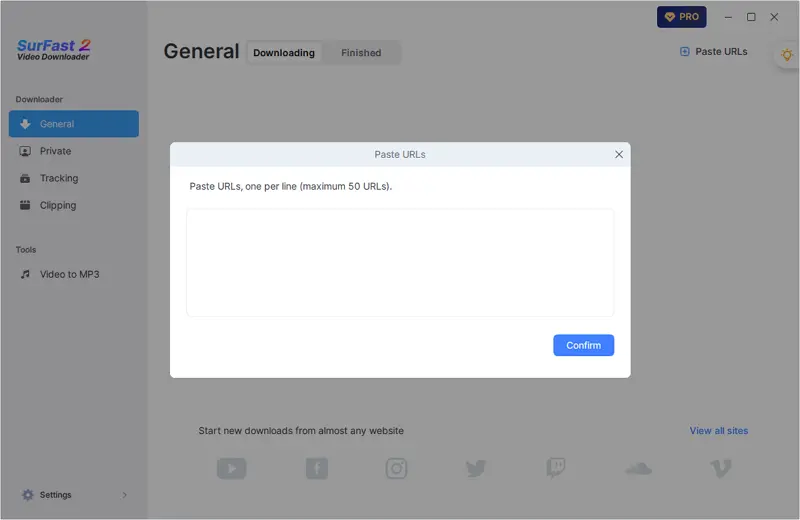
Step 2. Set the output options and click Download to start downloading the Twitch video.
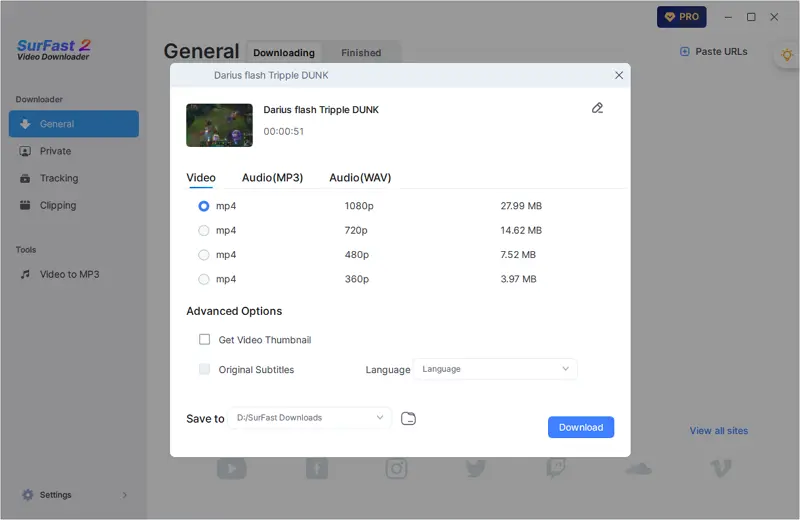
Step 3. When the download process completes, view the video in the Finished list.
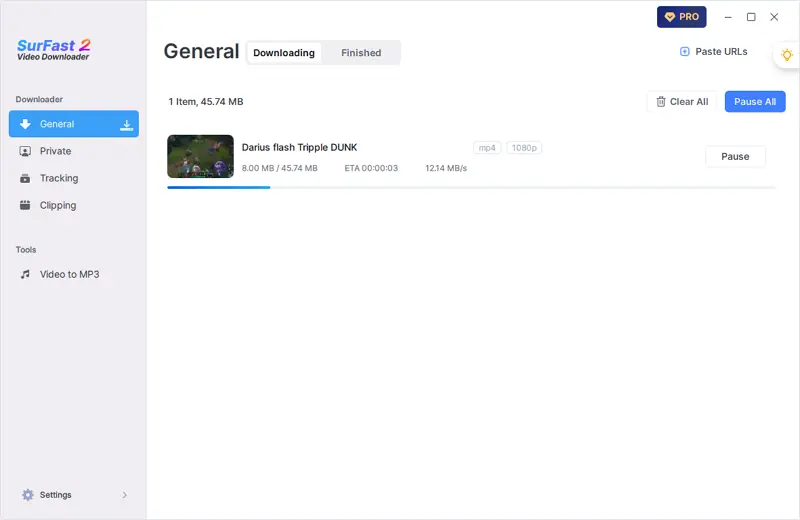
How to Download Twitch VODs as a Viewer
Tool: 4K Video Downloader
To download other people’s Twitch VODs, it’s also a good solution to try 4K Video Downloader. Besides downloading Twitch VOD to MP4, it enables you to convert Twitch to MP3 directly. Whenever you want to download Twitch VODs from other channels, 4K Video Downloader is a workable solution.
To download Twitch VODs as a viewer:
Step 1. Go to the Channel you want to download the video from.
Step 2. Click Videos > Paste Broadcasts and click the VOD you want to save.
Step 3. Click Share and then copy the video URL.
Step 4. Launch 4K Video Downloader and then click Paste URL.
Step 5. Wait for the Twitch VOD downloader to analyze the URL. Afterward, select the video quality and set the destination folder.
Step 6. Click Download to start downloading Twitch VODs as a viewer.
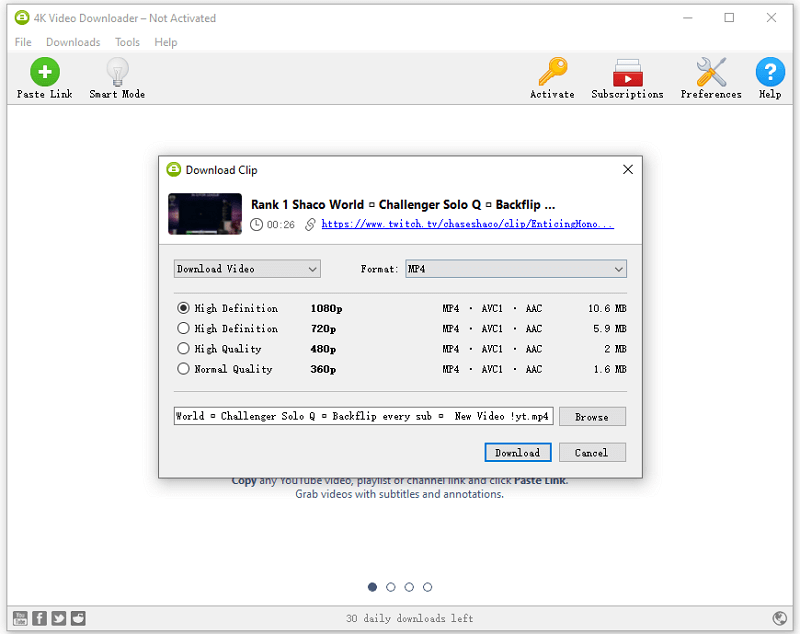
How to Download Twitch VODs from Other Channels Online
Tool: Twiclips – Free Online Twitch Clip Downloader
While a few online tools do support downloading Twitch VODs from someone else’s channel, they can only download half an hour or an hour of video at a time. This means that if your video is long, such as several hours, you need to repeat the download process several times to obtain a complete video. If you don’t mind doing this, you can use Twiclips as an option to download Twitch VODs from other channels online.
To download Twitch VODs from other channels:
Step 1. Copy the VOD link.
Step 2. Visit Twiclips, paste the VOD link, then click Download.
Step 3. Select the output quality and set the start time and end time for the video.
Step 4. Click Download.
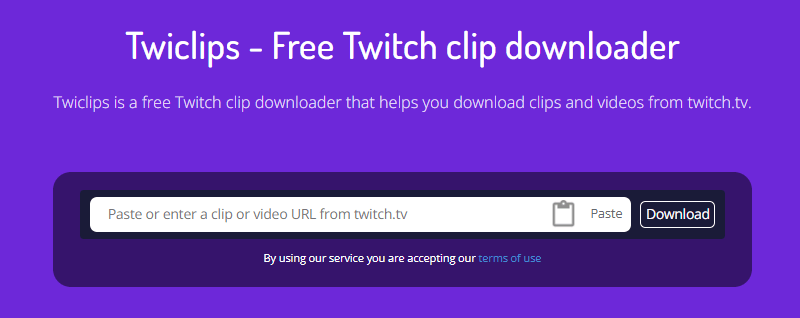
How to Download Someone Else’s Twitch VOD: FAQs
When you download Twitch VODs as a viewer, you may also want to ask:
You can save Twitch streams as a viewer using SurFast Video Downloader. This tool will help you download Twitch VODs, clips, highlights, and live streams. To save a Twitch stream as a viewer:
1. Copy the video URL from Twitch.
2. Go to SurFast Video Downloader and paste the link.
3. Select the video quality and then click Download.
You can download other people’s Twitch clips easily using the Twitclips extension via a browser like Chrome:
1. Add Twiclips Twitch Clip Downloader to your Chrome.
2. Go to the Twitch website and then head to the target channel.
3. Click Videos, select clips, and click Download under the video you like to save it to your computer.
Twitch makes it easy for you to download Twitch VODs as an editor:
Go to the Twitch website and sign in with your account.
Click your profile and choose Video Producer.
On the Video Producer page, find the VOD and click the three dots, then click Download.
Wrapping Up
Downloading Twitch VODs as a viewer is much easier than you might think, as there are many tools available to help you achieve this. If you want to download Twitch VODs from your own channel next time, the process is even simpler. You can simply go to Twitch’s Video Producer page and download your saved past broadcasts directly from there.
About the Author
Related Articles
-
How to Download Twitch Videos to Computer Directly
You will know how to download Twitch videos to computer using various tools, including desktop tool, online service, and Chrome extension.
Myra Xian Updated on -
Twitch Clip to MP3: 2 Real-Working Tips
This is the detailed guide on how to convert Twitch clip to MP3 online for free. Apply the way you like to get MP3 files easily.
Myra Xian Updated on -
How to Download Twitch to MP3 Online for Free
Here you will get three working ways to download and convert Twitch to MP3, be it Twitch VOD to MP3 or Twitch clip to MP3.
Myra Xian Updated on

