Quick Answer:
You can download Gab videos to your computer or mobile device using the built-in Download feature or applying a third-party tool like SurFast Video Downloader or the online Gab video downloader from Live Downloading. If you prefer a third-party tool, copy and paste the video URL to the tool, select the output settings, and then click Download to save the video to your device.
Gab.com is a social networking website that hosts a variety of videos for users to watch. If you come across a video you like, you may want to save it to your device so that you can watch it at your convenience, even without an internet connection. Fortunately, unlike other video-sharing sites, Gab.com provides a download option that allows you to download any video you desire. Additionally, there are third-party Gab video downloader tools available to assist you. If you want to get videos off Gab, you can refer to this guide to discover three tips for Gab video download.
Table of contents
Download Gab Video Directly
Tool: The Gab website or app
As mentioned earlier, Gab offers a video downloader feature within the platform. Whether you are using the web version or mobile app of Gab, you can easily download a video from Gab to your device by clicking the built-in download icon. Here, I will provide an example using the Gab web version.
To download a Gab video from its website:
Step 1. Open a browser and navigate to Gab.com.
Step 2. Find and click to play the video you want to download.
Step 3. Click the Download icon in the top-right corner of the screen.
Step 4. On the new page, hover over the video, click the three dots, and choose Download.

Save Gab Videos in Bulk
Tool: SurFast Video Downloader
You can also utilize a professional Gab video downloader, such as Nabla Mind SurFast Video Downloader, to save the videos you like from Gab to your computer. Unlike the built-in download option in Gab, SurFast Video Downloader not only allows you to save Gab videos in HD MP4 but also enables you to convert Gab videos directly to audio in MP3 or WAV format.
Furthermore, SurFast Video Downloader supports video downloads from many other sites, including YouTube, TikTok, Facebook, Instagram, Twitch, and more. It can be a useful tool if you frequently need to download internet videos to your computer.
To save videos from Gab to a computer:
Step 1. Open the video downloader and click the lightbulb icon to access the download settings.

Step 2. Click the checkbox next to Video and proceed to its settings. Select MP4 as the output format, choose the video resolution, and enable Always use the above settings to save the presets.
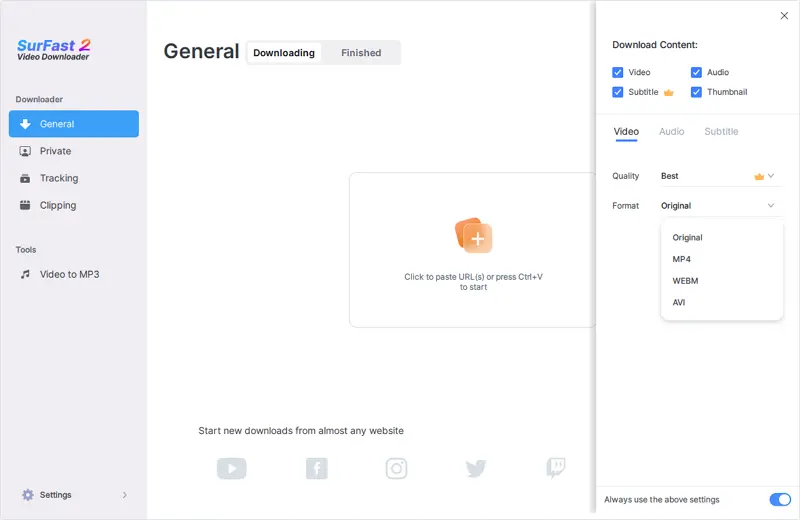
Step 3. Paste the video link to SurFast Video Downloader and it will immediately download the URL to MP4.

Download Gab Videos Online for Free
Tool: Online Gab Video Downloader
Whether you are using a computer or a mobile phone, you can utilize the online Gab Video Downloader from Live Downloading to download your favorite Gab videos to your device. This online service allows you to download Gab videos in 1080p resolution without the need for any additional applications. If you prefer a free and installation-free solution for Gab video download, this service will meet your needs.
To download a Gab video online:
Step 1. Copy the link to the Gab video you want to save.
Step 2. Visit the online Gab video downloader, paste the URL, and click Download Video.
Step 3. After the tool parses the link, click the Download button to save the Gab video to your device.
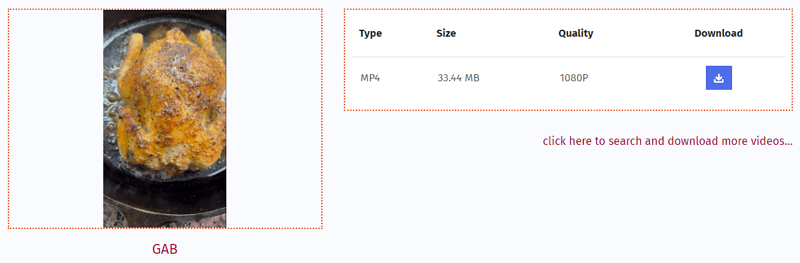
Wrapping Up
There is no doubt that using the native Download option is the most convenient way to save videos from Gab for offline viewing. However, if you also need to download streaming videos from other sites, using a versatile video download application like SurFast Video Downloader will be more effective and helpful.
About the Author
Related Articles
-
3 Ways to Download Kick Clips on Any Device
After reading this guide, you will know how to download Kick clips on your phone or computer using different ways.
Myra Xian Updated on -
4 Ways to Download LinkedIn Video in HD
Read this guide and you will know how to download LinkedIn video to your device for offline use using four proven ways.
Myra Xian Updated on -
Download Video from Any Website: The Ultimate Guide
You will know how to download video from any website using various tools and services, including Google Chrome, Software, and more.
Myra Xian Updated on

