Quick Answer:
You can download Veoh videos using one of the following tools:
1. DownloadVideosFrom Online Downloader
2. PasteDownoad
3. SurFast Video Downloader
Veoh is also of the video-sharing sites that you may want to download videos from. However, just like other video sites, there is no Download button available on the website for you to download Veoh videos directly from the website. Thus, when you need to download videos from Veoh, you’ll need the help of third-party Veoh video downloader tools or services to help.
Table of contents
Download Veoh Videos Online
There are various types of video downloaders when you download videos from the internet, including desktop/mobile apps, online services, and browser extensions. Among them, you may prefer to use online Veoh video downloader sites so that you can download videos from Veoh without any software installation.
Indeed, if you don’t have the need to download multiple videos at once, using an online video downloader is the easiest way to download Veoh videos or movies for offline watching.
If you are willing to download videos from Veoh online, you can use Veoh Downloader from DownloadVideosfrom.com. It provides a direct way for you to convert Veoh to MP4 in HD for free and is worth trying.
To download Veoh videos online:
Step 1. Find and click the Veoh video you want to download.
Step 2. Copy the video URL in the Link section.
Step 3. Go to the Veoh Downloader, paste the link, and then click Download MP4 or Download MP4 HD.
Step 4. When you see a green button, do as it says: right-click the button and choose Save link as to start downloading the Veoh video to your device.
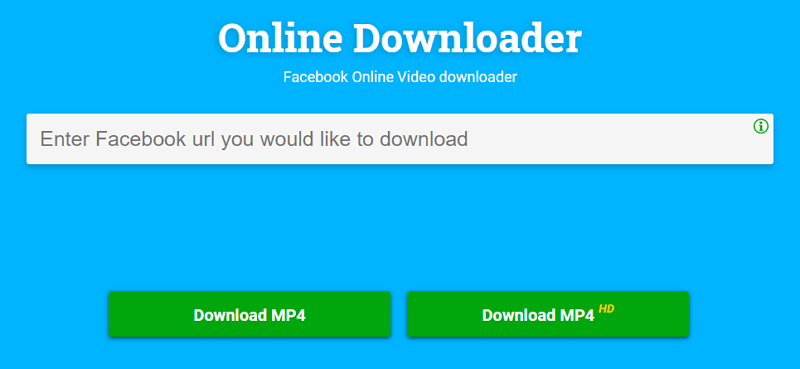
If you want to convert Veoh to MP3, you can use an online video to MP3 converter to convert the downloaded Veoh video to audio easily.
Download Videos from Veoh and Other Sites Online
If you not only want to download Veoh videos but also need to download videos from other sites like Facebook, Twitter, Tumblr, and more, using PasteDownload is a better choice for you. It supports more than 50 sites and allows you to download videos from any website online easily.
It also enables you to convert Veoh to MP4 and download Veoh videos in HD quality. If you need to download online videos often, using PasteDownload will satisfy your needs better.
To download videos from Veoh in HD:
Step 1. Copy the Veoh video link.
Step 2. Visit PasteDownload.com, paste the video URL, and then wait for the website to load the video automatically.
Step 3. Choose the quality you need and click the Download button underneath to save the Veoh video to your device.
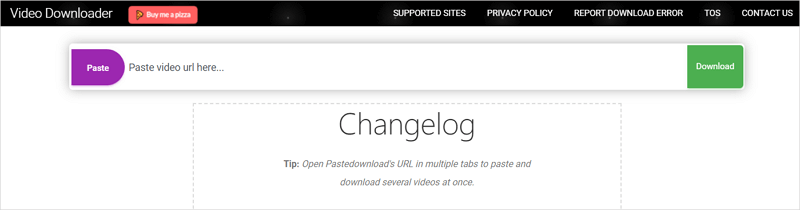
Download Veoh Videos in Bulk
If you need to download Veoh movies or videos in bulk, online services won’t help since they generally download videos one by one. In such a case, using a desktop Veoh video downloader that supports bulk downloads is the optimal choice, such as the safe and fast video downloader: Nabla Mind SurFast Video Downloader.
SurFast Video Downloader is a versatile video downloader for over 1000+ sites, allowing you to download videos from Veoh or other sites like YouTube, TikTok, Facebook, Twitter, Instagram, Vimeo, Dailymotion, and more. Most importantly, it enables you to download multiple Veoh videos at once, saving you a lot of time when you need to download videos in bulk.
To download Veoh videos:
Step 1. Launch SurFast Video Downloader, go to General to directly paste the video URL or head to Private to search for the target video, and then click Download.

Step 2. Select the output option and click Download.
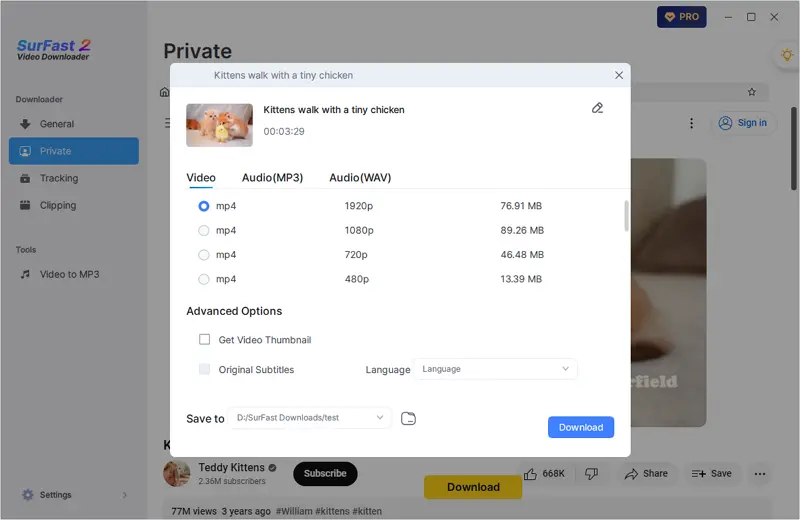
Step 3. After the video download is done, click Finished to view the video.
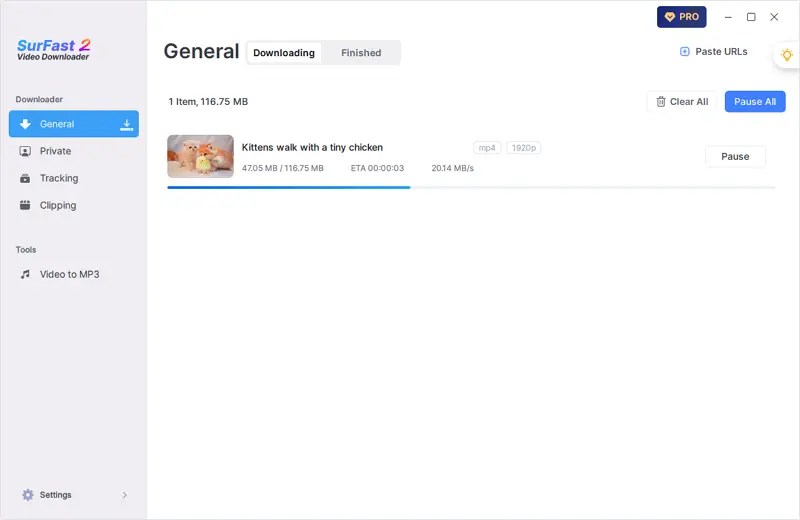
Convert Veoh to MP4
You don’t actually need to convert Veoh to MP4 intentionally because when you download Veoh videos, most downloaders automatically save them in MP4 format by default. Therefore, if you want to obtain Veoh videos in MP4 format, simply use any of the recommended tools mentioned above.
Wrapping Up
It’s easy to download videos from Veoh using various types of Veoh video downloader tools or services. If you also need to download Veoh movies, you can apply one of these ways to get your desired movies without strain.
About the Author
Related Articles
-
4 Ways to Download Streaming Videos from Any Website
If you want to know how to download streaming videos from any website, check this guide and you will get the easy and proven tips.
Myra Xian Updated on -
3 Easy Ways for Weverse Video Download
Check the Weverse downloader tools below and use any of them to download Weverse videos you like with a few simple clicks.
Myra Xian Updated on -
Download Black Myth: Wukong Trailer in High Quality
Check this simple guide to learn how to download Wukong trailer or gameplay video in HD using SurFast Video Downloader.
Myra Xian Updated on

