Quick Answer:
If you want to download TikTok videos on your PC for offline use, you can try online or desktop TikTok video downloader tools. Following the steps below.
Step 1. Go to TikTok web to copy the URL of the TikTok video you want to save.
Step 2. Open the TikTok video downloader from your PC or browser, then paste the URL.
Step 3. Select the format and quality for the TikTok video, and then hit the download button to save the TikTok video to your PC.
Downloading TikTok videos that you enjoy and saving them to your computer or mobile device is a smart move. This enables you to watch these videos anywhere, without needing an internet connection. Additionally, you will always have access to these videos, even if they are later hidden or deleted by the uploader or removed by TikTok.
If you are wondering how to download TikTok videos on your PC, there is no need to worry. It is actually quite easy to do, even without a save button. In this blog post, we have compiled several methods that require minimal effort to help you download TikTok videos on PC.
Table of contents
How to Download TikTok Videos on PC from TikTok Web
As you may know, TikTok provides the option to save a TikTok from the app or web as long as the uploaders allow people to download their TikTok videos. For TiTok videos with a download button, you could easily save them to your PC without needing any third-party tools.
To download TikTok videos on PC from the web, you can follow the steps below:
Step 1. On your Windows PC or Mac, go to the TikTok web and find the TikTk video you want to save.
Step 2. Right-click on the TikTok video and select Download video to save the TikTok video.
Step 3. Wait for the downloading process to complete, then you can go to the download section of your browser to find the downloaded TikTok video.
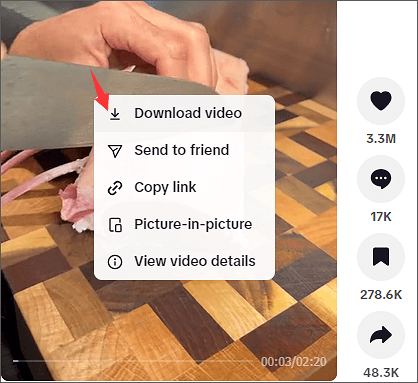
However, this method doesn’t work for all TikTok videos. Sometimes you may find that there is no save . Then how do you download TikTok videos without the save option? Keep reading and you will know how to download TikTok videos on PC even if there is no save button.
How to Download TikTok Videos on PC with Third-Party TikTok Video Downloader
You can download any TikTok videos on PC no matter if there is a save option or not, by using third-party TikTok video downloaders. Here you can find two types of TikTok video downloaders available for PC: online and desktop TikTok video downloaders. With these tools, you can always download TikTok videos without watermark in just three or four steps. In the following section, we will show you how to download TikTok videos on PC using third-party downloaders.
1. SurFast Video Downloader (Desktop)
If you are looking for a reliable and ad-free video downloader for PC, then you can’t miss SurFast Video Downloader. It is an excellent video downloader for PC and Mac, and provides an ultimate downloading solution. With SurFast Video Downloader, you can easily convert TikTok link to video in minutes.
SurFast Video Downloader offers a range of options for downloading TikTok videos. You can use it to download TikTok videos in MP4, MP3, or WAV. In some cases, you can even download a TikTok video as a GIF. Additionally, if you like the cover of a TikTok video, you can download it along with the video using SurFast Video Downloader.
More features from SurFast Video Downloader:
- 8K video downloader: Download high-quality videos from websites in up to 8K resolution
- Video downloader for PC: download videos from more than 1000+ websites
- YouTube to MP3 converter: convert YouTube videos to MP3 or Wav
- Audio downloader: download music or audio files from the Internet
- Bulk media downloader: download multiple videos and audio at one time
- YouTube playlist downloader: download and convert YouTube playlists to MP4 and MP3
- Thumbnail grabber: grab the thumbnail of a video
- Subtitle extractor: download YouTube videos without subtitles
Step 1. Prepare the TikTok link, open SurFast Video Downloader, and press Ctrl + V or Cmd + V.

Step 2. Select your desired download option and click Download.
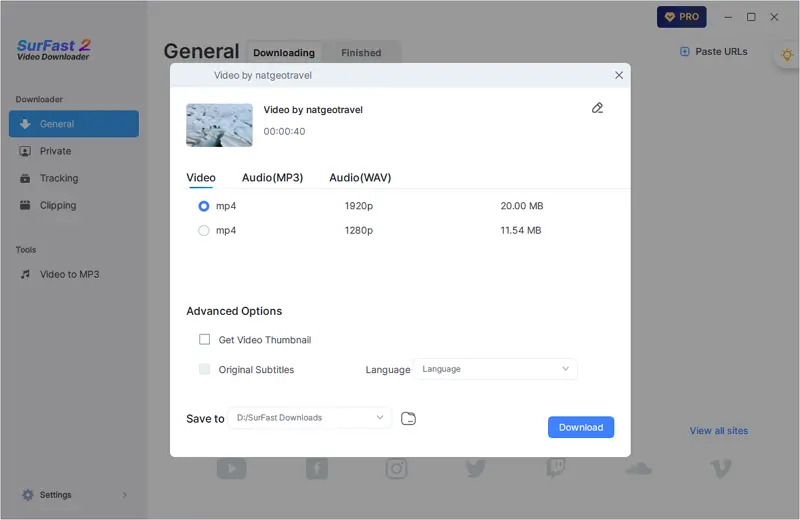
Step 3. After the app successfully downloads the TikTok video, check it in the Finished panel.
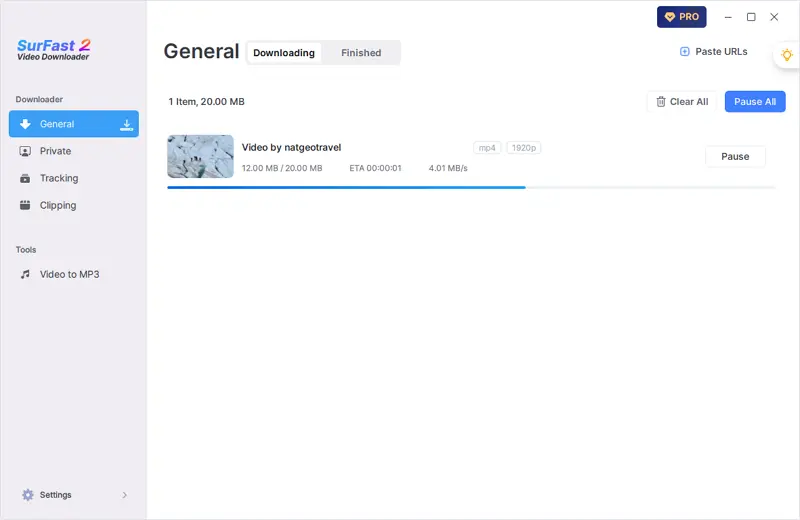
2. SSSTIK.io (Online)
If you prefer to use an online downloader to download TikTok videos on your PC, SSSTIK.io is worth considering. It is a web TikTok video downloader that can be accessed from PC and mobile. With SSSTIK.io, you can easily download TikTok videos by link. This TikTok video downloader can download TikTok videos without logo or watermark, in MP4 format in HD quality.
Besides, the tool offers one more option and allows you to convert TikTok to MP3.
How to download TikTok videos on PC with SSSTIK.io
Step 1. Copy video URL
Go to TikTok web and find the TikTok video you want to download. Copy the video URL.
Step 2. Paste the URL to SSSTIK.io
Visit SSSTIK.io from your browser on PC. Paste the TikTok video into the blank box. Click the Download button.
Step 3. Download the TikTok video
After the link is parsed, click on Without watermark to download the TikTok videos to your PC without watermark.
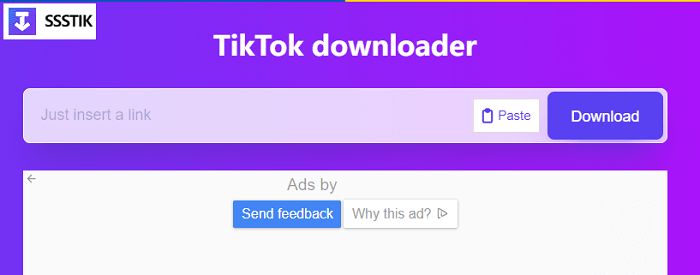
It is straightforward to download TikTok videos using an online TikTok video downloader. SSSTIK.io can be of your choice if you want to download TikTok videos without watermark or download TikTok sound.
3. 4K Tokkit (Desktop)
Another desktop TikTok video downloader that we recommend is 4K Tokkit. It is a powerful TikTok video download designed for power users, especially for those who need to download batches of TikTok videos. With 4K Tokkit, you can download almost everything from TikTok. Not only can you download a single TikTok video, but also mass download TikTok videos through hashtags, accounts, or songs. That means, you can download all videos from a TikTok user or account, all videos with certain hashtags, or all videos using the same song.
Today, we mainly focus on how to download individual TikYok videos on a PC with 4K Tokkit.
Step 1. Install 4K Tokkit on your Windows or Mac. Launch it.
Step 2. Go to the TikTok web, find the TikTok video, and get its URL.
Step 3. Paste the URL into 4K Tokkit. Then click Download.
Step 4. Click Remove Watermark to save the TikTok video without watermark to your PC.
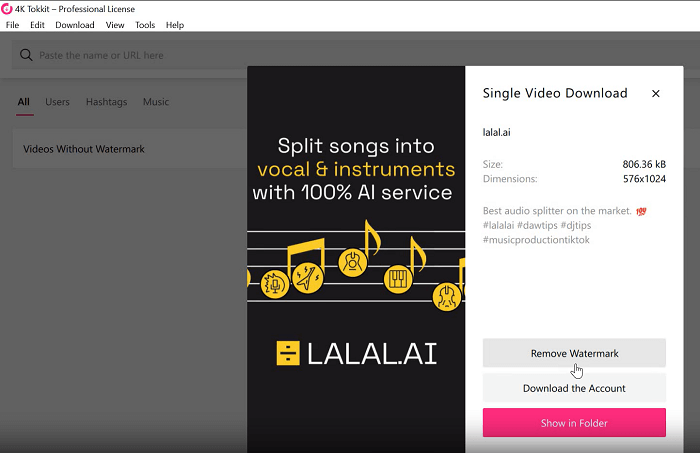
Conclusion
These are the three TikTok video downloaders we’ve selected for you. For online TikTok video downloaders, you can find many alternatives on the Internet easily, and feel free to choose one. And if you want to download more videos than from TikTok, you can get SurFast Video Downloader. If you want to have a better downloading of TikTok content, especially downloading TikTok videos in bulk via hashtag or account, then 4K Tokkit will be suitable for you.
FAQs: How to Download TikTok Videos on PC
If you want to try the desktop version of TikTok on Windows, you can download it from Microsft store.
To download a TikTok video to your computer without a watermark, you need a TikTok video downloader without watermark. Tools like SSSTIK.io and 4K Tokkit can help you remove the watermark when you download TikTok videos.
If the uploaders turn off the download option for their videos, then you will not find the save button for their videos on TikTok and you can’t save them from TikTok directly. While you can easily download these videos using a third-party TikTok video downloader like SurFast Video Downloader and SSSTIK.io. You just need to input the link and click the download button to save TikTok videos without the save option.
To download TikTok videos in Chrome, you can use online downloaders like SSSTIK.io. Follow the steps below to download TikTok videos without watermark in Chrome.
Step 1. Search for an online TikTok video downloader without watermark in Chrome.
Step 2. Open the TikTok web, and copy the URL of the TikTok video you want to keep without watermark.
Step 3. Paste the URL into the online TikTok video downloader. Click Download.
Step 4. Select the right download option to save the TikTok videos without watermark.
About the Author
Related Articles
-
TikTok Live Download: Download TikTok Live Stream in 3 Ways
Whether you want to download TikTok live stream from your own account or someone else's, you can use one of the ways in this guide.
Myra Xian Updated on -
How to Download All TikTok Videos by Username
Read this guide to learn how to download all TikTok videos by username to efficiently save multiple TikTok videos at once.
Myra Xian Updated on -
Download TikTok Videos to iPhone Camera Roll: 3 Ways
You will know how to download TikTok video on iPhone and save it to your Camera Roll in four ways, either with or without third-party tool.
Myra Xian Updated on

