Quick Answer:
You can download TED talks using its website or app (for downloadable videos), a video downloader app that supports TED, SurFast Video Downloader, or an online TED Talk downloader.
TED Talks cover various topics presented by experts, innovators, and thought leaders from diverse fields. Consequently, there are numerous valuable, informative, and educational talks that are worth sharing. Therefore, the desire to download TED Talks is not uncommon.
While TED does provide official download options for certain videos, not all TED videos are available for download. Regardless of which TED video you wish to download, learning the methods outlined in this article will enable you to download any TED video you desire.
Table of contents
Download TED Talks Directly from the Website
Tool: The TED website or app
As mentioned previously, certain TED talks can be downloaded for free (depending on the source and content of the video), and TED offers a user-friendly method for you to download these videos for offline watching. You can perform TED talk downloads easily and directly from the website or app by following the steps below.
To download TED talks via its website:
Step 1. Go to TED.com and find the video you’d like to save.
Step 2. Click the Share button below.
Step 3. In the Download section, click MP4 to download the TED video in MP4 on your computer.
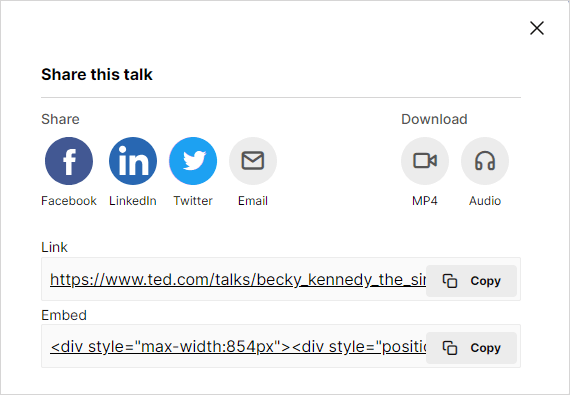
To download TED videos via its mobile app:
Step 1. Open the TED app on your phone or tablet.
Step 2. Play the video you want to download.
Step 3. Click the down arrow icon to download the TED talk to your phone or tablet.
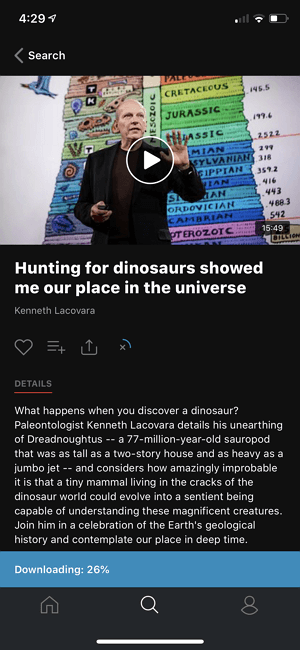
Perform TED Talks Downloads via a TED Downloader
Tool: SurFast Video Downloader for PC & Mac
Using a third-party TED downloader like Nabla Mind SurFast Video Downloader is recommended when you want to:
- Download TED talks in a customized quality
- Download non-downloadable TED videos
- Download multiple TED talks at once
Such a safe and fast video downloader is also recommended when you need to download videos from other sites. In short, SurFast Video Downloader not only works to download TED videos but also allows you to download videos from many other video sites and social networking sites, making it possible for you to download videos from any website.
When you download TED talks with this TED downloader, you can choose a preferred video quality, such as 1080p and 720p. Besides, you can bulk download videos from TED by pasting multiple links. When you want to download a TED talk whose MP4 download option is greyed out or prefer to save a TED talk in the resolution you prefer, follow the steps below.
To download a TED talk:
Step 1. Launch SurFast Video Downloader, go to General to directly paste the video URL or head to Private to search for the target video, and then click Download.

Step 2. Select the output option and click Download.
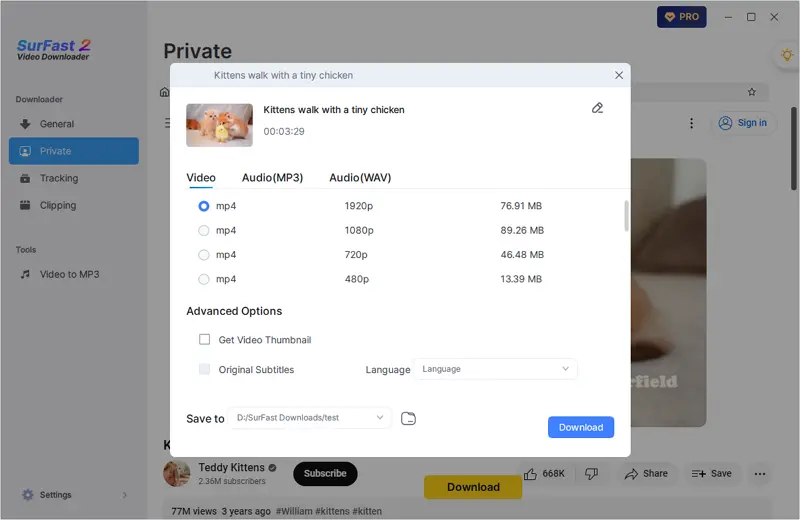
Step 3. After the video download is done, click Finished to view the video.
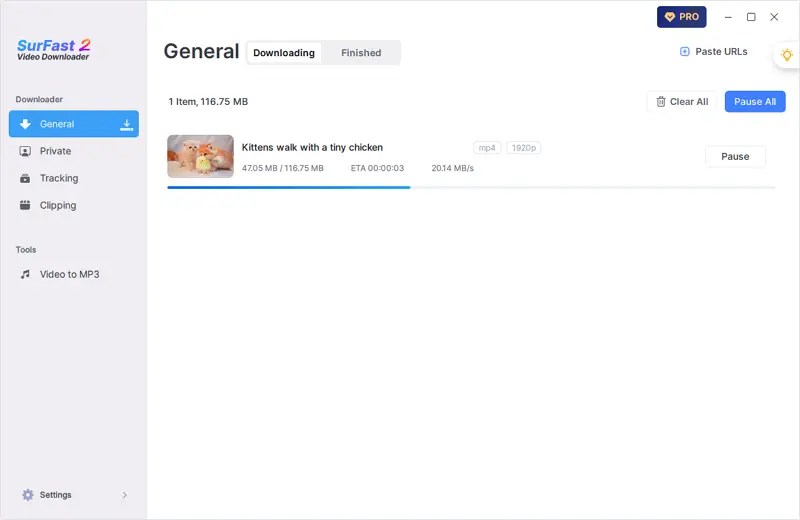
Download TED Videos Online
Tool: TED Talks Video Downloader from AIO
If you prefer not to install a secure video downloading software that may occupy your computer’s memory, and don’t mind advertisements, you can also use an online TED downloader to download TED talks that are not available for download without any cost. One option you can try is the TED Talks Video Downloader from AIO. It allows you to download TED talks in HD quality as MP4 files, ensuring a pleasant viewing experience.
To download TED talks online:
Step 1. Copy the URL of the TED video from the address bar of your browser.
Step 2. Visit the online TED downloader, paste the link, and then hit the Download icon.
Step 3. When you see the download option, click the Download button next to the video option.
Step 4. When the video is playing, click the three dots, and choose Download.
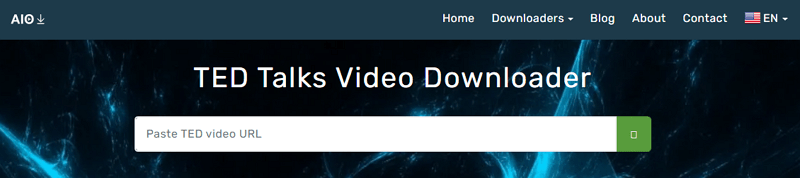
Bonus Tip: Download TED Talks Audio
Just like TED talk downloads, the option to download audio is available for some TED talks while unavailable for others. When you wish to download audio from TED talks that do not provide audio download options, you can utilize the SurFast Video Downloader mentioned earlier to extract audio from TED videos.
After you download a TED talk to your computer, you can use the Video to MP3 option to extract audio from the downloaded TED talk with a few simple clicks.
Wrapping Up
In summary, if you solely wish to download TED talks, you can utilize an online TED downloader or visit the TED website to obtain the videos you desire. However, if you require downloading videos from TED as well as various other platforms such as YouTube, TikTok, Facebook, and more, employing a versatile video downloader like SurFast Video Downloader is the most efficient solution.
By the way, if you want to perform TED movie downloads, you can also use the ways introduced here to get your desired videos from TED.
If you find this guide helpful, don’t hesitate to share it with others.
About the Author
Related Articles
-
Download Loom Video Without Upgrading [Easy]
Follow this guide to use the proven Loom video downloader and download Loom videos to your computer or mobile device without needing to upgrade to a premium subscription.
Myra Xian Updated on -
4 Ways to Download LinkedIn Video in HD
Read this guide and you will know how to download LinkedIn video to your device for offline use using four proven ways.
Myra Xian Updated on -
4 Ways to Download Tumblr Video | Super Easy
After reading this guide, you will know how to download Tumblr video on your phone or computer using 4 easy ways.
Myra Xian Updated on

