Quick Answer:
You can download Naver videos to your device by using YouTube 4K Downloader or SaveTube. If none of the Naver video downloaders works, you can choose to capture the Naver video by recording the video using SurFlex Online Free Screen Recorder.
Three proven Naver video downloader tools will help you download any video you like from Naver to your device. Read on to check them in detail and use any of them to download Naver videos without any hassle.
Table of contents
Download Naver Video Free
Tool: YouTube 4K Downloader
YouTube 4K Downloader is an online video downloader that supports multiple sites, including Naver. When you use it to save videos from Naver TV, you can successfully download Naver videos to MP4 in 1080p, 720p, and more, making it easy for you to download high-quality videos for offline watching.
Notably, this online Naver video downloader is free to use. That means you can get the Naver videos you like without any app or cost.
To download a Naver video with YouTube 4K Downloader:
Step 1. Copy the Naver video link.
Step 2. Visit YouTube 4K Downloader, paste the URL, and then click Download.
Step 3. When you see the download options, click Download next to the video resolution you need to start downloading the video to MP4 on your device.
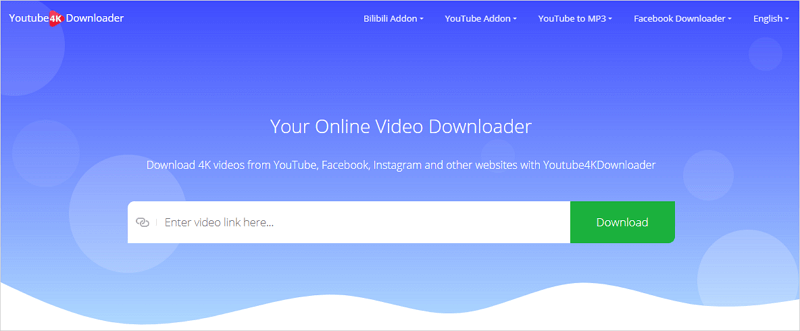
Download Naver Videos in HD or FHD
Tool: SaveTube
SaveTube is an online Naver downloader that not only enables you to save videos from Naver but also helps to download internet videos from other sites, such as YouTube, Twitch, Facebook, Vimeo, Bilibili, and more. It’s a recommended choice if you need to download streaming videos from various sites often.
To download Naver videos online:
Step 1. Copy the link to the Naver video you want to save.
Step 2. Head to SaveTube and paste the URL.
Step 3. Wait for the website to parse the link.
Step 4. Click Download next to the download option you prefer to start the Naver video download.
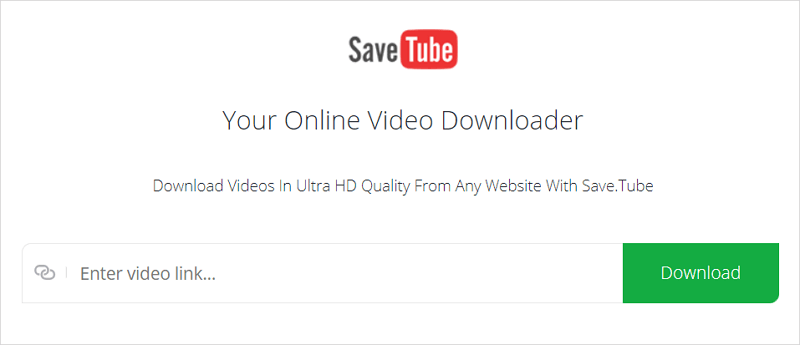
Capture Naver Videos by Recording
Tool: SurFlex Online Free Screen Recorder
In addition to using a Naver video downloader, you can apply a screen recorder to capture any online videos you like. Using a video recorder is the ultimate solution to capture and save the videos you like from the internet. It’s especially helpful when you find no video downloader works for the target platform.
If you are interested in such a method, you can try SurFlex Online Free Screen Recorder to record a video from Naver. Since it is 100% free (no watermark or time limit), you can save Naver videos in HD quality without any cost.
To capture a Naver video:
Step 1. Open a browser and prepare the Naver video you want to save.
Step 2. Visit SurFlex Online Free Screen Recorder.
Step 3. Select Screen and System Sound and click Start Recording.
Step 4. Select to record a browser tab and select the Naver video page.
Step 5. Click Share to start recording the Naver video.
Step 6. Once done, click Stop Sharing.
Step 7. Go to the online video recorder and click Download to save the recorded Naver video to your computer.
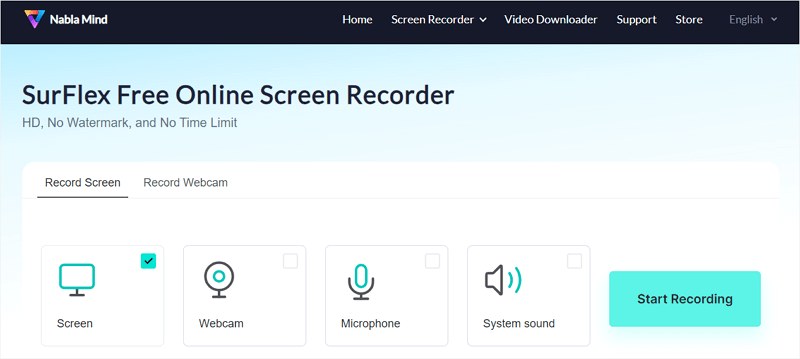
Wrapping Up
Thanks to the availability of Naver video download tools, it’s quite easy to get videos off Naver for offline use. Whether you want to convert Naver to MP4 or download video from Naver in HD quality, you can use one of the tips above to achieve your goal.
About the Author
Related Articles
-
Link to MP4: 5 Proven Tools to Download Video from Link
You will know how to convert URL to MP4 on your computer or mobile with proven ways. Pick the one you like to apply.
Myra Xian Updated on -
4 Easy Ways to Download Rumble Video on All Devices
Check the easy tips her and learn how to download Rumble video with different Rumble video downloader tools.
Myra Xian Updated on -
Odysee Downloader: Convert Odysee to MP4 in 3 Ways
Read this guide and you will know how to convert Odysee to MP4 using three different ways. Use any of them to get your favorite videos.
Myra Xian Updated on

