Quick Answer:
You can download videos from iFunny to your computer or mobile device using the built-in download feature or a third-party tool like SurFast Video Downloader or BotDownloader: Right-click the video and choose Save Video As or paste the video link to the video downloader, select the output option, and then click Download.
iFunny provides both an online platform and mobile apps that focus on sharing memes, images, and videos. If you want to download iFunny videos but don’t know how to do it, there are four proven solutions for you. Apply the iFunny video downloader you like to save any video from iFunny to your computer or mobile device with ease.
Table of contents
Download an iFunny Video from Its Website
If you are using the iFunny online platform, you can use the easiest way to get the videos you like for offline use: directly downloading videos from the iFunny website. By doing so, you can download iFunny to MP4 in its original quality.
To download an iFunny video from its website:
Step 1. Go to iFunny.co and find the video you want to save.
Step 2. Right-click the video and choose Save video as.
Step 3. Select the storage path, change the video name, and click Save to download the video to your computer.
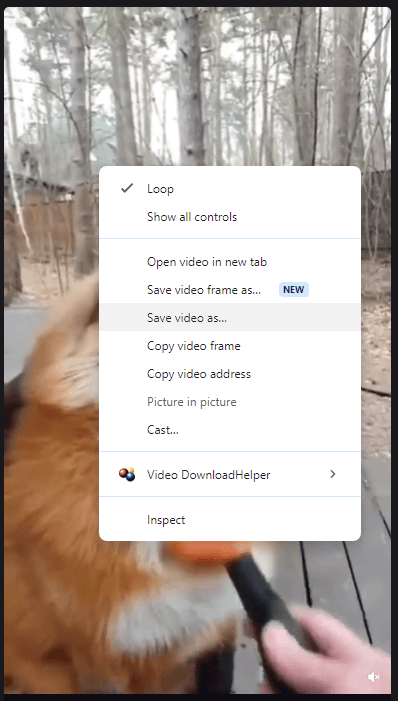
Download iFunny Videos in Bulk
Tool: SurFast Video Downloader
Nabla Mind SurFast Video Downloader is a go-to tool for effortlessly downloading iFunny videos. With it, you can easily save those hilarious and entertaining iFunny videos directly to your device in MP4 in 720p. Notably, it supports bulk downloads, which is helpful and time-saving when you need to download multiple videos from iFunny at once.
In addition to being an iFunny video downloader, this tool works as a versatile video downloader that supports downloading streaming videos and audio from various sites, including YouTube, TikTok, Facebook, Vimeo, Twitch, and more. If you not only want to download videos from iFunny but also wish to save streaming videos from other sites, SurFast Video Downloader is the optimal choice.
To download iFunny videos to computer:
Step 1. Launch SurFast Video Downloader, go to General to directly paste the video URL or head to Private to search for the target video, and then click Download.

Step 2. Select the output option and click Download.
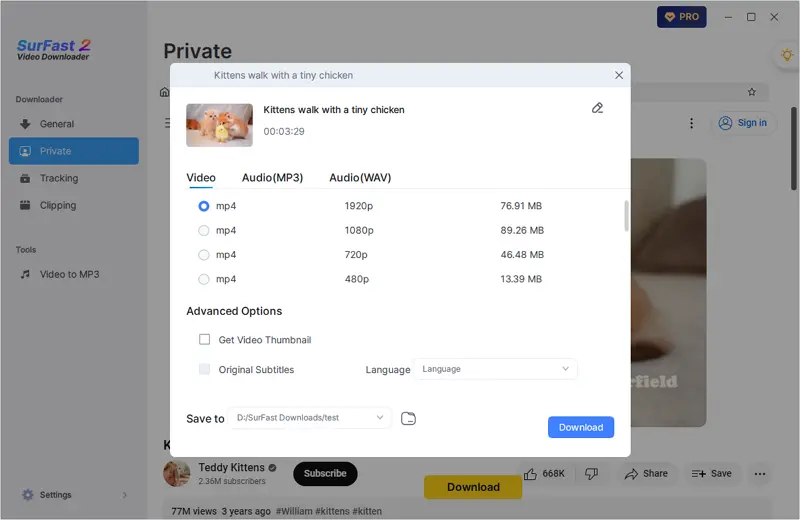
Step 3. After the video download is done, click Finished to view the video.
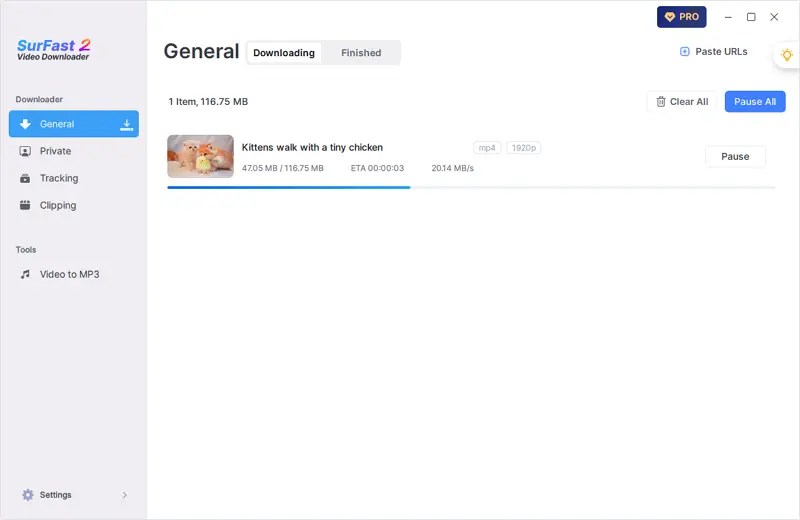
Download iFunny to MP4 Online for Free
Tool: BotDownloader
If you want to download videos and expect to download images, memes, and GIFs from iFunny, the online iFunny downloader from BotDownloader is the best choice for you. This online iFunny video downloader is designed to download all types of content from iFunny, including videos, images, memes, thumbnails, and GIFs, allowing you to download anything you like. Additionally, BotDownloader is compatible with both mobile and computer platforms. This tool will be extremely useful if you want to download an iFunny video on your iPhone, Android device, PC, or Mac.
To convert iFunny to MP4:
Step 1. Copy the iFunny video link.
Step 2. Visit BotDownloader, paste the link, and then click Download.
Step 3. Wait for the website to load the video.
Step 4. When you see the download options, click Download Video.
Step 5. On the new page, click the three dots and choose Download.
Step 6. Go to the Downloads folder to check the iFunny video.
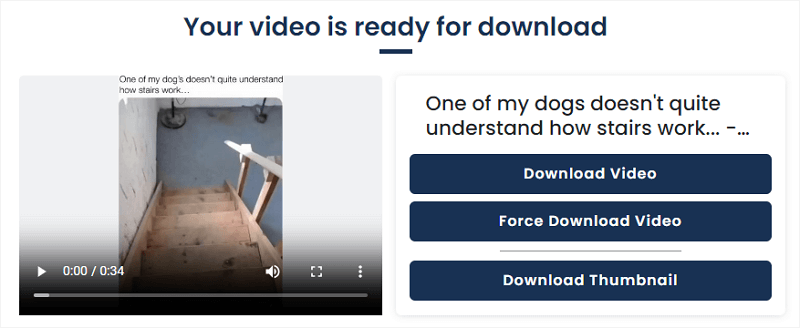
Wrapping Up
As you can see, it’s relatively easy to download the videos you like from iFunny using any of these iFunny video downloaders. If you’re using an Android or iPhone, the online iFunny downloader is the simplest solution. If you prefer downloading iFunny videos to MP4 on your computer, utilizing the built-in feature will be quite convenient. However, if you frequently download online videos, SurFast Video Downloader will be the most useful tool for you.
About the Author
Related Articles
-
3 Ways to Download Kick VODs on PC or Mac
There are three tips for you to download Kick VODs on your PC or Mac. Use any of them to download Kick videos succussfully.
Myra Xian Updated on -
4 Easy Tips to Convert Bilibili to MP4
If you are wondering how to convert Bilibili to MP4, check this guide and you will get the simple ways to do it.
Myra Xian Updated on -
Download BBC Videos [A Real-Working Way]
Read this guide to get a tested BBC video downloader and use it to easily download BBC videos to your computer.
Myra Xian Updated on

