Quick Answer:
You can download videos from Flickr to your device using the Flickr website, an online Flickr video downloader like FastSaveNow, or a free media downloader like JDownloader. All tools help you to download Flickr videos for free.
Flickr, although mainly a photo-sharing platform, does host a large amount of videos for enjoyment. Thus, in addition to downloading Flickr photos, you may also want to download Flickr videos to your computer. Luckily, Flickr provides a built-in video download feature for you as long as the video publisher has permitted you to download the video. Even if you don’t get permission, you can use a third-party Flickr video downloader to get any video you like from the platform. If you want to save videos from Flickr for offline watching, check this guide to get three proven ways.
Table of contents
Download Flickr Video Directly
Tool: The Flickr website
You can directly download a Flickr video to your device without any third-party app if the video publisher has permitted you to download the video. The largest file size of a video downloaded in this way will be 1080p at 30fps. If you see the Download icon or option available for your desired video, you can use this easiest way to get it onto your computer.
To download a video from Flickr:
Step 1. Go to Flickr.com and sign in.
Step 2. Find the video you want to download.
Step 3. Click to play the video.
Step 4. Follow one of the ways below to download the Flickr video:
- Click the Download this video button, click the three dots, and choose Download.
- Play the video, right-click it, choose Save video as, select a storage folder, and then click Save.
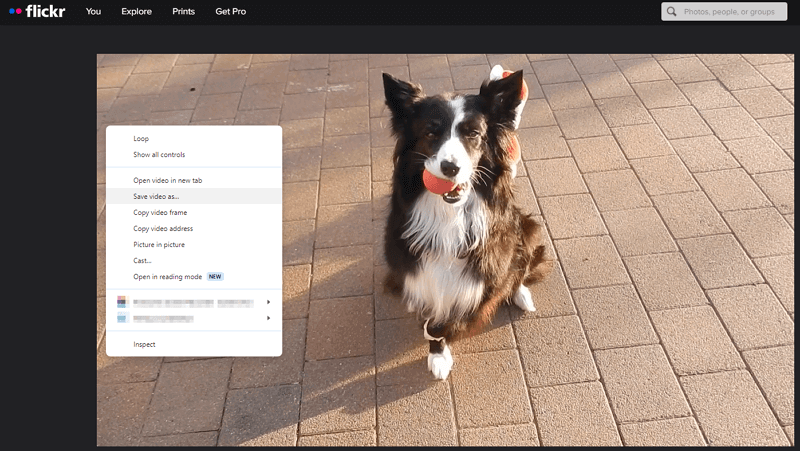
Download Flickr Videos Online
Tool: FastSaveNow
When you want to download Flickr videos that are not available for download, you will need a third-party Flickr video downloader to help, such as FastSaveNow. This online video downloader supports video and audio downloads from many sites, including Flickr. Moreover, it works well on both desktop and mobile, allowing you to download streaming video on your computer or phone without any cost.
If you want to download non-downloadable Flickr videos and free yourself from any software installation, using such an online Flickr video downloader will serve you well.
To download a Flickr video online:
Step 1. Play the target Flickr video and copy its URL from the address bar of the browser.
Step 2. Visit the Flickr video downloader, paste the link to the URL field, and then click Download.
Step 3. Wait for the website to load the link.
Step 4. When you see the download options, click the video resolution you need.
Step 5. Wait for the Flickr video download process to finish and then check the Flickr video in the Downloads folder.
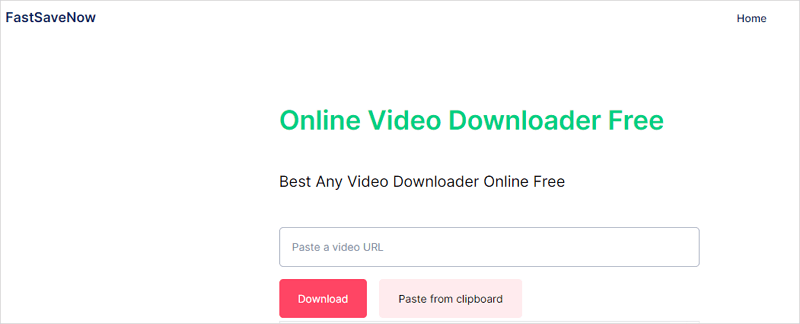
Download Flickr Videos for Free
Tool: JDownloader
If you need to download videos from the internet often, using JDownloader will be the optimal choice. It is a free download manager that allows you to download videos, audio, and photos from various sites, including Flickr, YouTube, TikTok, Facebook, and more. When you use it as a Flickr downloader, it can help you download Flickr videos, photos, and audio files. Whenever you want to download videos from Flickr or other sites for free, you can give it a try.
To download Flickr videos for free:
Step 1. Download and install JDownloader on your computer.
Step 2. Play the Flickr video and copy its URL from the browser’s address bar.
Step 3. Open JDownloader, click Add New Links, and then click Continue.
Step 4. Click the LinkGrabber tab and expand the loaded folder.
Step 5. Right-click the video file and choose Start Downloads.
Step 6. Go to the Downloads tab to check the download progress.
Step 7. When it has done, right-click the file and choose Open File to check the Flickr video.
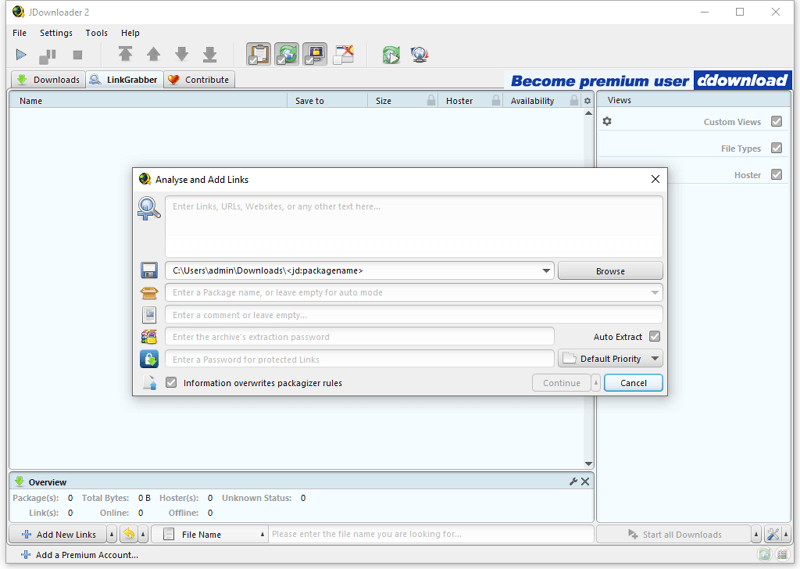
Wrapping Up
Whether you want to download Flickr videos or photos, you can use one of the ways above to get your desired content. Even if you want to extract audio from Flickr, you can use JDownloader to get it done. Overall, if you only need to download videos from Flickr, using the Flickr website or an online Flickr downloader is convenient. If you need to download embedded videos from websites often, using a desktop app like JDownloader will be more efficient.
About the Author
Related Articles
-
3 Ways to Download Yahoo Video
Read this guide to check the Yahoo video downloader tools and use any of them to download Yahoo video to your device.
Myra Xian Updated on -
Reddit to MP4: Download Reddit Video in Seconds
Check this guide and you will know how to download Reddit video and convert Reddit to MP4 or other formats you need.
Myra Xian Updated on -
4 Tips: Download OK.RU to MP4
With the help of any of them OK.RU downloader tools in this guide, you will be able to convert OK.RU to MP4 without any difficulty.
Myra Xian Updated on

