Quick Answer:
You can download videos from Bilibili to your computer or mobile using SurFast Video Downloader, 4K Video Downloader, PasteDownload, or Video Downloader Professional. Whether you want to download a Bilibili video with sound or not, you can find the solution you need.
Bilibili has a wide variety of content, including user-generated videos, anime, gaming, music, educational content, and more. It can cater to various interests and provides a rich library of content for you. Thus, when you watch videos on Bilibili, you may encounter a video you like and want to download it to your device for offline viewing. Given that, here I’d like to show you how to download Bilibiil video to your computer or mobile using different Bilibili video downloader tools:
Table of contents
Download Bilibili Videos with Sound
Tool: SurFast Video Downloader
Whenever you want to download videos from Bilibili or other sites, you can use Nabla Mind SurFast Video Downloader. It is a video and audio downloader that supports more than 1,000 sites, such as Bilibili, TikTok, YouTube, Facebook, Twitter, Vimeo, Dailymotion, and more. When it performs as a Bilibili downloader, it will help you convert Bilibili to MP4 in various quality levels. Besides, it enables you to convert Bilibili to MP3 or WAV so that you can extract audio from Bilibili without difficulty.
In short, if you not only need to download a Bilibili video with sound but also want to download videos from the internet often, using SurFast Video Downloader will be a good choice.
To download videos from Bilibili:
Step 1. Paste the Bilibili video link to SurFast Video Downloader and it will automatically parse the link.

Step 2. Select the output options and click Download.

Step 3. Check the video in the Finished panel.

It will download Bilibili video in HD by default. If you want to download Bilibili video to MP4 in 1080p or higher, you will need to subscribe to the platform first. When you need to download a Bilibili playlist, get the playlist URL and let this tool download all videos at once.
Download a Bilibili Video to MP4
Tool: 4K Video Downloader
Whether you want to download Bilibili videos to MP4 or convert Bilibili to MP3, you can use 4K Video Downloader to get it done. 4K Video Downloader is also a Bilibili downloader that works well to download video or audio from Bilibili to your computer. When you save a video from Bilibili, it will provide various MP4 download options for you. If you also need to download Bilibili audio, you can use this app to convert Bilibili to MP3, M4A, or OGG with ease.
Similar to SurFast Video Downloader, this app also supports multiple video streaming sites, making it possible for you to download video from any website.
To download a Bilibili video to MP4:
Step 1. Download and install 4K Video Downloader on your computer.
Step 2. Copy the Bilibili video URL, open 4K Video Downloader, and then click Paste Link.
Step 3. Choose to download Video and then select the MP4 option you need.
Step 4. Select the storage folder and then click Download.
Step 5. Check the video in the selected folder.
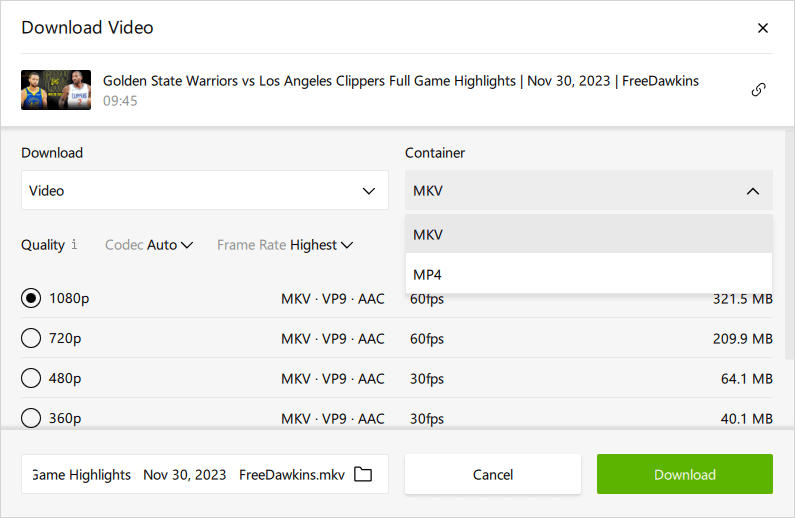
Download Bilibili Video Online in HD
Tool: PasteDownload
If you prefer to download from Bilibili online to free yourself from any software installation, you can use an online Bilibili video downloader like PasteDownload to get your desired content. This website allows you to download videos from Bilibili to your computer or mobile phone without any app for free. Most importantly, it enables you to save Bilibili in MP4 in HD quality. If you don’t mind encountering ads during the Bilibili video download, you can try PasteDownload to download Bilibili video online for free.
To download from Bilibili online:
Step 1. Copy the Bilibi video link.
Step 2. Open a browser and visit PateDownload.com.
Step 3. Paste the video link and click Download.
Step 4. After the parsing process, scroll down to access the download options.
Step 5. Click Download under the option you prefer.
Step 6. On the new page, click the three dots and click Download to save the Bilibili video to your computer or phone.
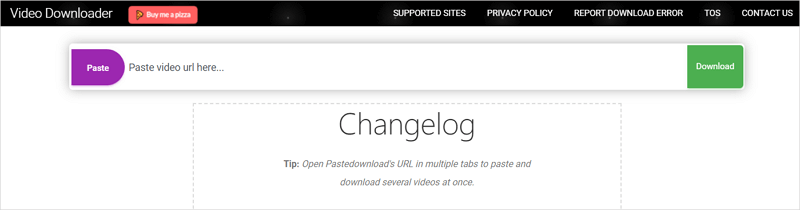
Download Videos from Bilibili to PC via a Browser Extension
Tool: Video Downloader Professional
If you are going to download Bilibili videos to your PC, there is one more choice for you, which is to use a browser extension like Video Downloader Professional. By adding it to your browser, such as Chrome, you will be able to save a Bilibili video to your PC directly from the website, even without copying the URL. Thus, when you want to get Bilibili videos for offline use on your computer, using a Bilibili downloader extension will be equally helpful.
Note: Video Downloader Professional can only download muted videos from Bilibili. If you want to download a Bilibili video with audio, use one of the ways above instead.
To download videos from Bilibili via Chrome:
Step 1. Go to the Chrome Web Store and search for Video Downloader Professional.
Step 2. Add the Bilibili video downloader extension to your browser and pin it to the toolbar.
Step 3. Visit Bilibili using Chrome and play the video you want to save.
Step 4. Click the extension from the toolbar and wait for it to load the currently playing video.
Step 5. Click Download to save the Bilibili video to your PC.
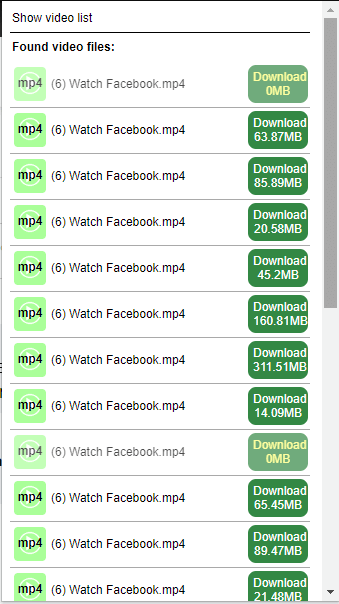
Wrapping Up
Whether you want to convert TikTok to MP4 or download TikTok video in HD quality, you can find a corresponding solution from the tips above. In summary, if you are looking to download a video from Bilibili to your mobile phone, using an online Bilibili downloader will be convenient. If you are going to download Bilibili videos to a PC, using a desktop app will be more efficient. It’s worth mentioning that there are 4K Bilibili video downloader tools available. If you wish to save videos in its highest quality, you will need such a tool.
About the Author
Related Articles
-
3 Easy Ways to Download Naver Videos
With the tested and worked Naver video downloader tools, you will be able to download Naver videos to your device successfully.
Myra Xian Updated on -
Bilibili Video Download Extension: 3 Picks
If you want a Bilibili video download extension to download Bilibili videos to your PC, check this guide to get the top picks.
Myra Xian Updated on -
How to Download Videos from the Internet in 4 Tested Ways
Here are 4 ways for you to download videos from the Internet. Check them in detail and you will know how to download video from any website.
Myra Xian Updated on

