Quick Answer:
You can download an ARTE video to MP4 in high quality using SurFast Video Downloader, JDownloader, or TubeRipper. All these tools help to convert ARTE to MP4 by link: copy the video URL to the ARTE video downloader, select the output option, and then click Download.
ARTE is a public service broadcaster that focuses on cultural programming, including documentaries, films, series, concerts, and more. With its rich collection of streaming video, it’s not strange that you want an ARTE video downloader to download the Arte movies, shows, or other types of content for offline viewing. If you want to download ARTE video to your PC or Mac, read on and you will get three proven tips.
Table of contents
Download ARTE Video to MP4
Tool: SurFast Video Downloader
Nabla Mind SurFast Video Downloader is an ARTE video downloader that enables you to download ARTE to MP4 in different resolutions, generally including 1080p, 720p, and more. This allows you to easily download movies or shows from ARTE to your computer in high quality. Besides, since this tool supports bulk downloads, you can download multiple videos from ARTE at done, which is time-saving.
If you want to save your device space, you can choose to use this ARTE downloader to directly extract audio files from ARTE videos and save them in MP3 or WAV format.
Notably, SurFast Video Downloader supports more than 1,000 sites. Whenever you wish to download streaming videos or audio, you can let it help.
To download an ARTE video:
Step 1. Launch SurFast Video Downloader, go to General to directly paste the video URL or head to Private to search for the target video, and then click Download.

Step 2. Select the output option and click Download.
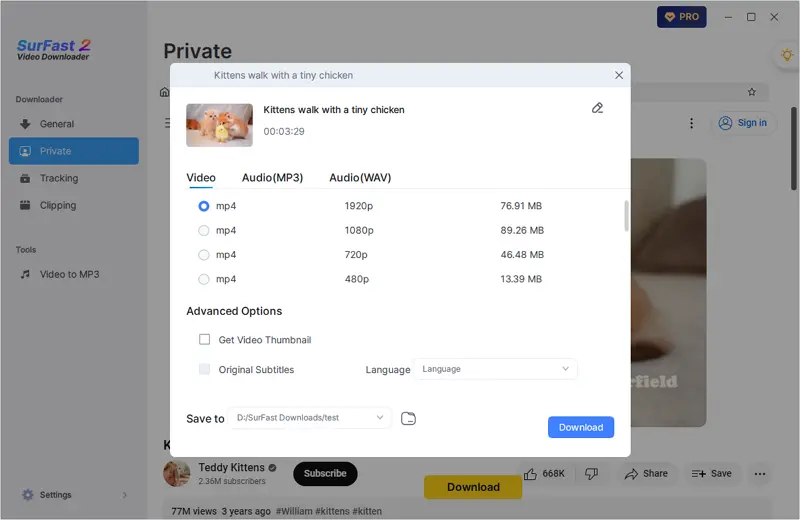
Step 3. After the video download is done, click Finished to view the video.
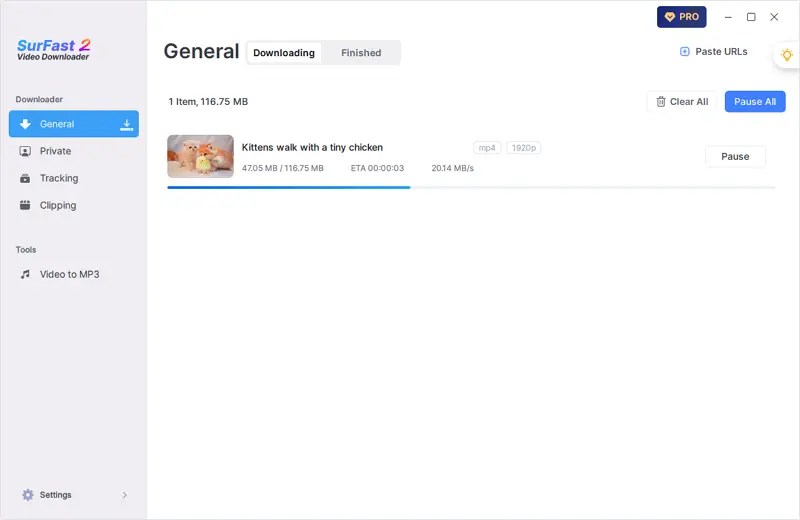
Convert ARTE to MP4 for Free
Tool: JDownloader
JDownloader is a great ARTE to MP4 converter that helps to download ARTE films, series, shows, and more for free. It not only allows you to download ARTE videos to MP4 in your desired resolution but also enables you to download videos with or without captions. If you want a free ARTE video downloader, don’t miss JDownloader.
To convert ARTE to MP4 for free:
Step 1. Download and install JDownloader on your computer.
Step 2. Copy the ARTE video link, open JDownloader, and press Ctrl + V.
Step 3. Go to LinkGrabber and expand the loaded folder.
Step 4. Right-click the download option you prefer and click Start Downloads.
Step 5. Head to Downloads to check the video.
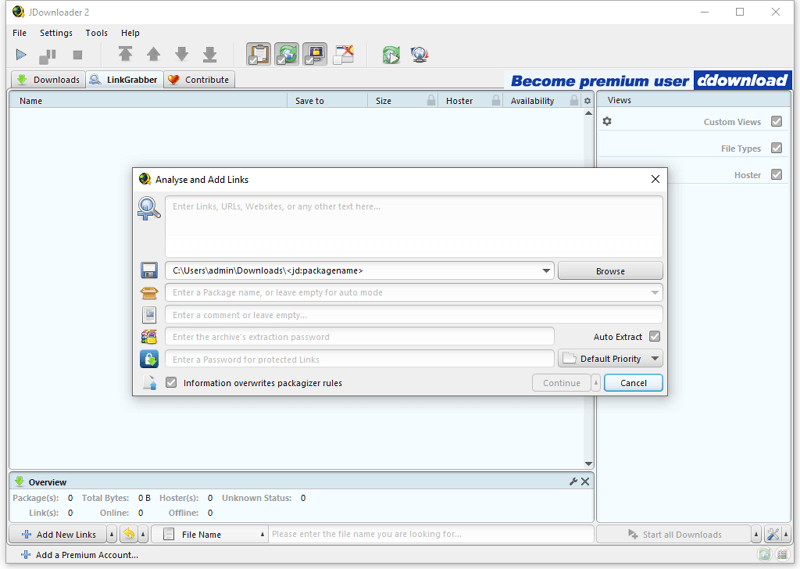
Download Videos from ARTE Online
Tool: TubeRipper
If you want an online ARTE downloader, it’s advisable to try TubeRipper. This tool helps to download MP4, MP3, OGG, FLAC, and more from a given link. Whether you want to download ARTE video or audio, you can get it done using TubeRipper.
What’s more, TubeRipper supports numerous sites, such as Facebook, TikTok, Vimeo, Twitch, and more. Whether you want to download internet videos, you can give it a try.
To download a video from ARTE:
Step 1. Copy the link to the ARTE video you want to save.
Step 2. Head to TubeRipper, paste the URL, and then click the arrow icon.
Step 3. Click the triangle icon next to MP4 and select the video resolution you need. Then the download will start automatically.
Step 4. Check the video in Downloads.
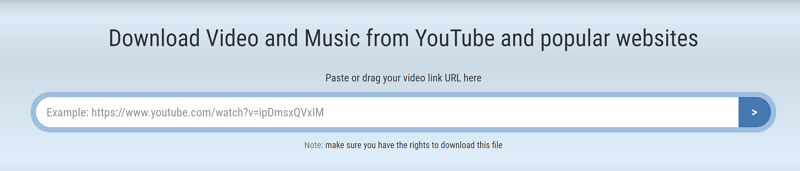
Wrapping Up
Depending on the device you use, the best way for you to download an ARTE video varies. If you are using a computer, it’s advisable to use a desktop ARTE video downloader since it is generally more stable and fast. If you are going to save videos from ARTE to your iOS or Android device, using an online service will be more convenient.
About the Author
Related Articles
-
How to Download from 9Anime | Real-Working
You will know how to download from 9Anime to download anime episodes you like to your computer. Read on to check the proven ways in detail.
Myra Xian Updated on -
4 Ways to Download Bilibili Video in 1080p MP4
If you want to download Bilibili video in 1080p MP4, check the tipis below and use any of them to get your desired videos easily.
Myra Xian Updated on -
Goojara Movies Download – Download Goojara Movies in 3 Ways
You can start a Goojara movie download either using the built-in download feature or a third-party Goojara movie downloader.
Myra Xian Updated on

