Quick Answer:
You can download BitChute videos to MP4 by using a third-party tool, such as the desktop app, 4K Video Downloader, the Chrome extension, BitChute Video Source or Video Downloader Plus, or the online service, BitChute Video Downloader. Just copy the BitChute video to any of the tools, select the output option, and click Download to save the video to your device.
When downloading videos from the internet, MP4 is consistently the most popular output format, regardless of the platform from which you download the video. Therefore, when downloading BitChute videos, you are likely to prefer downloading them in MP4 rather than other formats. Fortunately, thanks to the availability of BitChute video downloaders, it is quite easy to download BitChute to MP4. There are four proven ways for you:
Table of contents
Download BitChute to MP4 in HD
Tool: 4K Video Downloader
4K Video Downloader is a reliable choice for downloading BitChute to MP4. This desktop BitChute downloader allows you to download BitChute videos in HD quality, ensuring a satisfying viewing experience. Furthermore, it supports BitChute audio downloads, making it useful if you want to convert BitChute to MP3.
In addition to its BitChute download capabilities, 4K Video Downloader serves as a versatile video download tool for many other websites, including YouTube, TikTok, Facebook, Twitch, and Vimeo. This versatility makes it possible for you to download any video from any website.
To download BitChute to MP4:
Step 1. Download and install 4K Video Downloader on your computer.
Step 2. Copy the BitChute video link, launch 4K Video Downloader, and then click Paste Link.
Step 3. Choose Download Video and select MP4 as the output format.
Step 4. Set the storage path and then click Download.
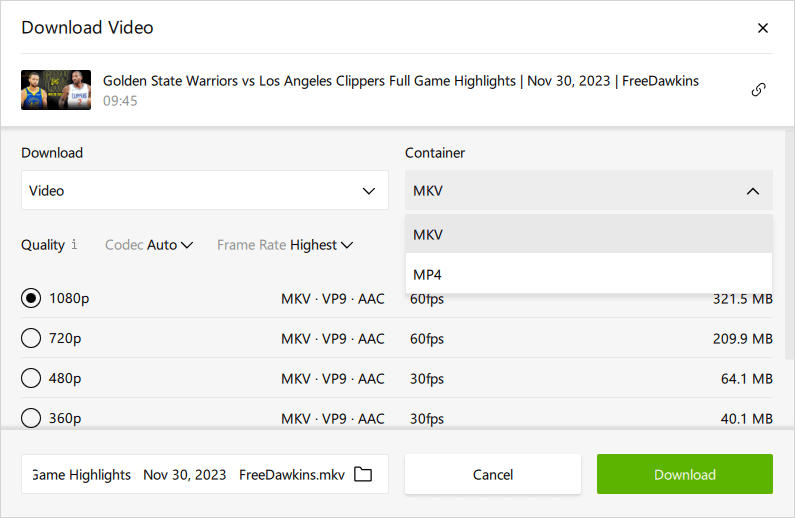
Download BitChute Videos to MP4 for Free
Tool: BitChute Video Source
If you solely want to download videos from BitChute, using BitChute Video Source is a convenient option. This BitChute to MP4 converter extension displays the video download link for the video source on the current BitChute page. By clicking the link, you can smoothly download the BitChute video in MP4 format, without being interrupted by any ads or redirections.
However, it does not support video downloads from other websites. If you intend to download embedded videos from different websites in the future, you will need to find another tool to get it done.
To download a BitChute video to MP4 via the extension:
Step 1. Add BitChute Video Source to your Chrome browser and pin it to the toolbar.
Step 2. Visit BitChute.com and play the video you want to save.
Step 3. Click BitChute Video Source from the toolbar and you will see the download link.
Step 4. Click the video download link.
Step 5. On the new page, hover over the video, click More, and choose Download.
Step 6. Wait for the video download process to finish and go to Downloads to check the video.

Convert BitChute to MP4 from the Website
Tool: Video Downloader Plus
To download videos from BitChute and other sites using your browser, Video Downloader Plus is a suitable option. This video downloader supports video downloads from multiple sites, including BitChute, Facebook, Instagram, Twitter, Vimeo, Dailymotion, and more. When you use it to download from BitChute, it enables you to download HD BitChute videos in MP4. If you prefer the convenience of a browser extension and require the ability to download streaming videos from various sites, Video Downloader Plus is a viable choice.
To convert BitChute to MP4 via Chrome:
Step 1. Go to the Chrome web store and search for Video Downloader Plus.
Step 2. Click Add to Chrome to add the extension to your browser.
Step 3. Pin Video Downloader Plus to your toolbar.
Step 4. Navigate to BitChute and play the target video.
Step 5. Click the BitChute downloader from the toolbar.
Step 6. Click Download next to the option you need to start downloading the BitChute video to MP4.
Step 7. Check the video in Downloads.
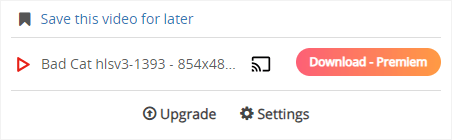
Download BitChute Video to MP4 Online
Tool: Downloaderr
Whether you intend to download BitChute videos to MP4 on a computer or a mobile device, you can utilize an online BitChute video downloader like Downloaderr to accomplish the task. This web-based BitChute downloader facilitates video downloads from BitChute by link. Similar to other tools, it also supports the downloading of HD videos from BitChute and saves them in MP4 format. If you wish to avoid the hassle of installing any software or extensions, using such an online video downloader is the optimal choice.
Note: Online video downloaders typically contain ads and redirections. If you prefer to avoid them, it is recommended to use a desktop app or a browser extension.
To download BitChute to MP4 online for free:
Step 1. Copy the link to the BitChute video you like.
Step 2. Head to Downloaderr, paste the URL as required, and then click Download.
Step 3. After the website parses the link, click the download option.
Step 4. Right-click the video and then choose Save video as.
Step 5. Select a destination folder and click Save.
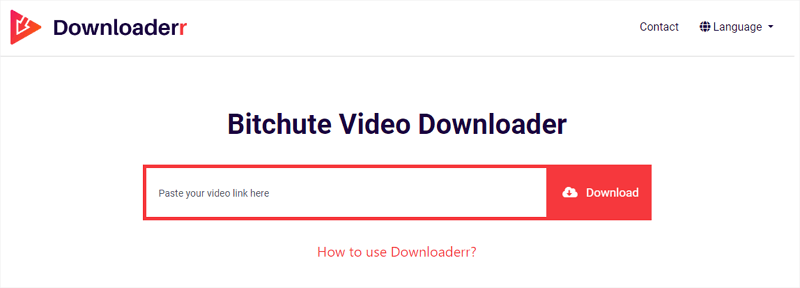
Wrapping Up
All BitChute video downloader tools or services will download and save a BitChute video in MP4 format by default. Therefore, as long as you can find a video downloader that supports BitChute, obtaining MP4 videos from the website should be straightforward. However, if you require downloading both video and audio from BitChute, using a comprehensive video and audio downloader would be more suitable, such as 4K Video Downloader.
About the Author
Related Articles
-
XiaoHongShu Video Downloader: Download XiaoHongShu Video Easily
You can download XiaoHongShu video to your computer or mobile device using a third-party XiaoHongShu video downloader or the built-in feature in XHS.
Myra Xian Updated on -
3 Ways to Download VR Videos from YouTube and More
If you want to download VR videos from a platform like YouTube, check this guide and you will know how to download and save VR videos easily.
Myra Xian Updated on -
3 Ways to Download Bilibili Video with Sound
If you want to download Bilibili video with sound, check this guide and you will get three proven ways to save your desired videos.
Myra Xian Updated on

