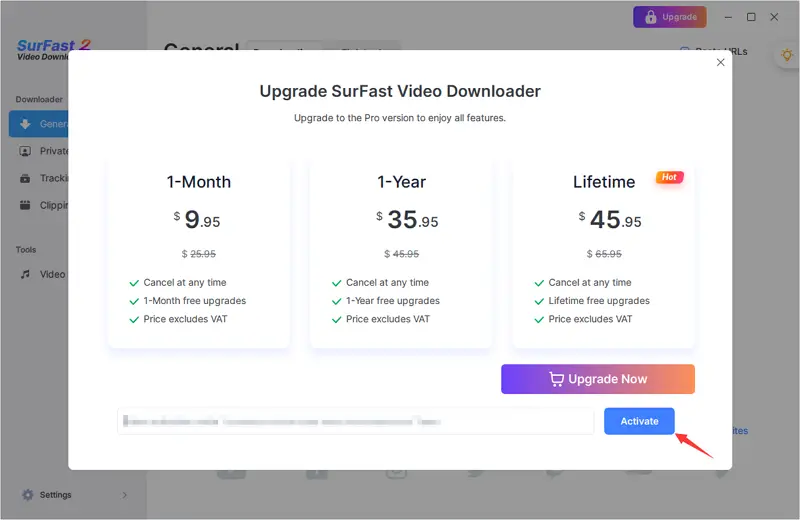Thank You for Your Installation of Nabla Mind Software
How to Activate SurFast Video Downloader on Windows and Mac
Before you get started, download SurFast Video Downloader from the button below.
Step 1. Install and launch SurFast Video Downloader on your computer. Click Upgrade at the top right corner.
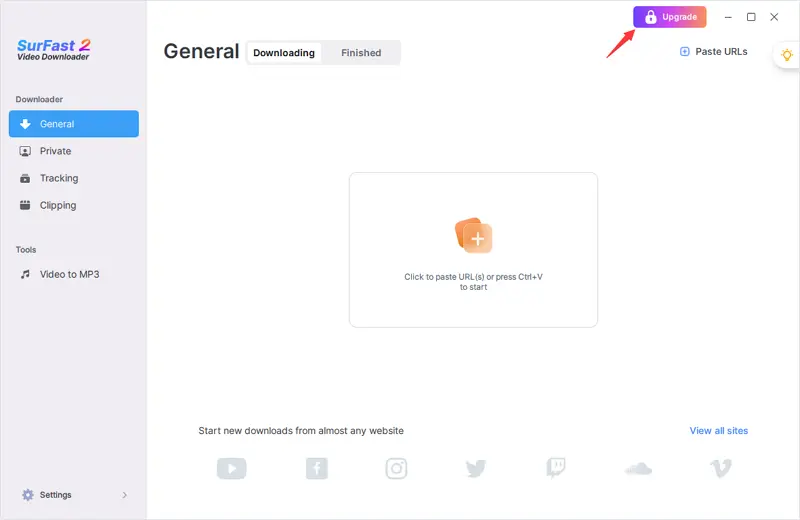
Step 2. Click the text Click to enter activation code on at the bottom left of the new window.
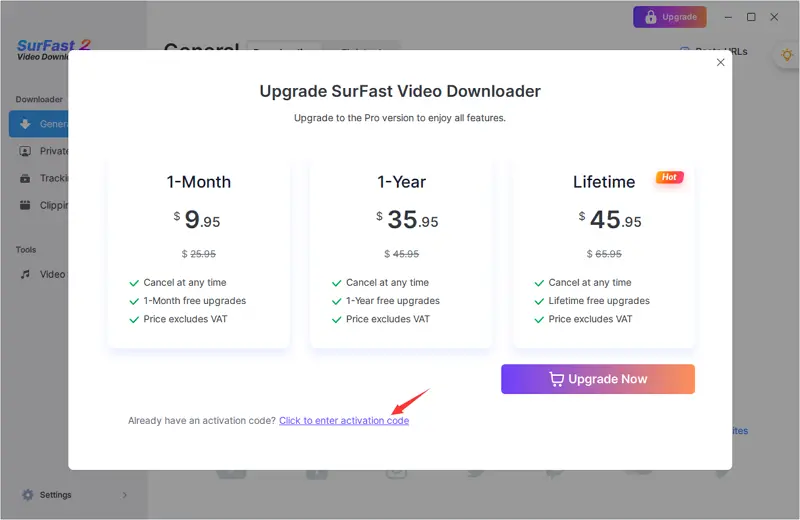
Step 3. Copy and paste your license code here and click Activate to unlock the full version. Make sure there is no space at the end of the license code.