SurFast Video Downloader Online Help
This documentation has been created specifically for SurFast Video Downloader users. Here, you will find in-depth information about SurFast Video Downloader and discover how to effectively utilize its features with easy-to-follow instructions.
Table of contents
Introduction
SurFast Video Downloader (v2.0.1) is a multifunctional video downloader that supports downloading videos, audio, subtitles, and thumbnails from various video/audio streaming sites and social networking platforms, including YouTube, Facebook, TikTok, Twitch, Instagram, and more. It supports more than 1000 websites.
Getting Started
It’s important to check the system compatibility of SurFast Video Downloader and learn how to unlock all features via the activation code.
Tech Specifications
To successfully download and install SurFast Video Downloader, ensure that your computer is running one of the following operating systems:
- Windows® 7/8/8.1/10/11
- Mac OS X® 10.10 or higher
During the software installation, you can choose any of the languages below:
- Supported Languages: English, German, Spanish, French, Italian, Japanese, Korean, Dutch, Portuguese, Traditional Chinese
Activation and Registration Process
After installing SurFast Video Downloader on your PC or Mac, you can activate the software to unlock all features.
Step-by-step guide to activate SurFast Video Downloader:
Step 1. Install and launch SurFast Video Downloader on your computer. Click Upgrade at the top right corner.
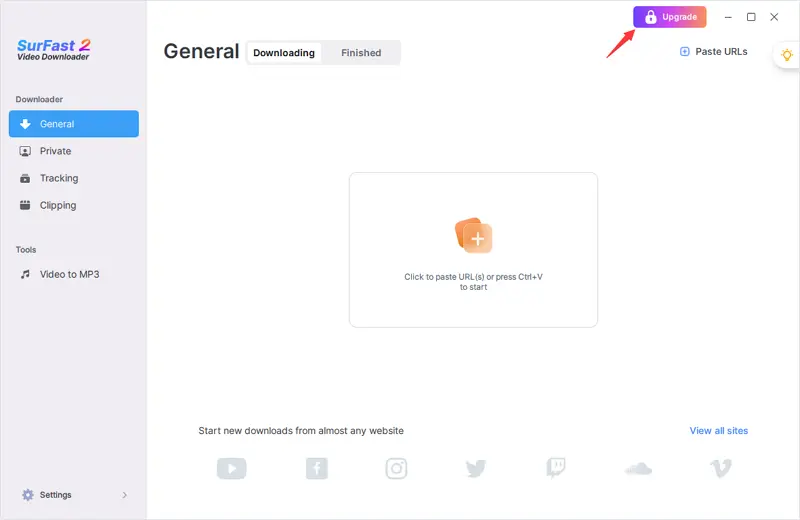
Step 2. Click the text link Click to enter activation code at the bottom left of the new window.
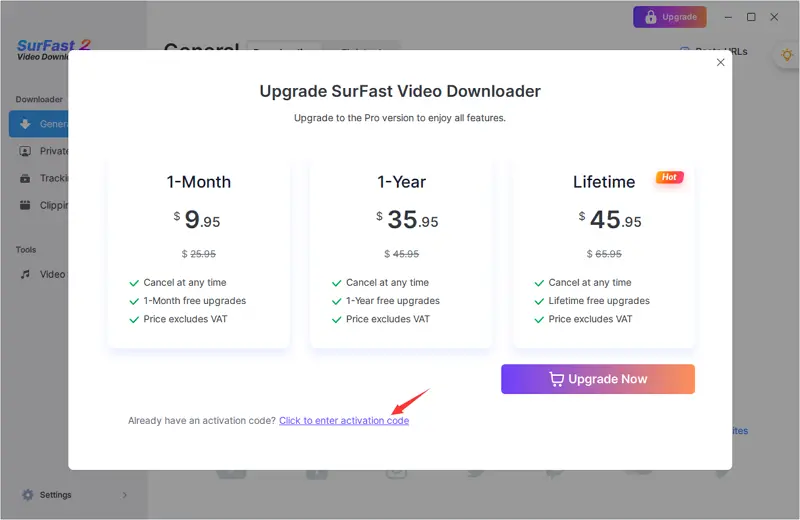
Step 3. Copy and paste your license code here and click Activate to unlock the full version. Ensure there is no space at the end of the license code for successful activation.
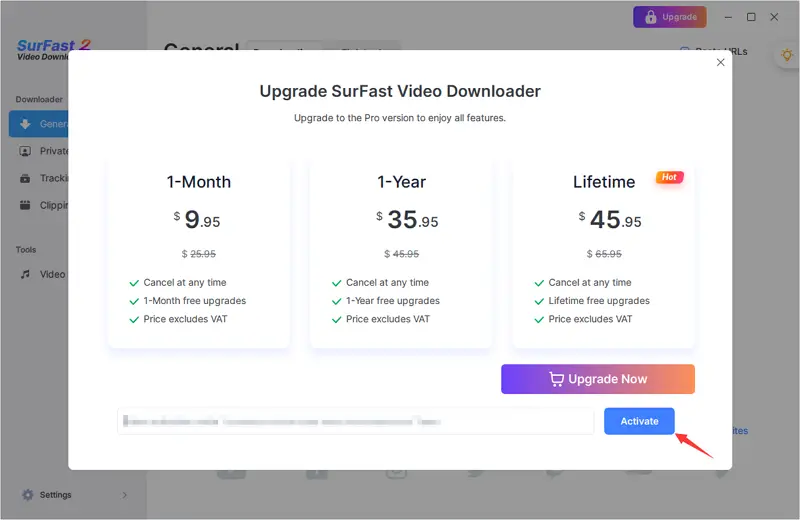
Main Features
SurFast Video Downloader is a versatile tool for downloading online videos, audio files, and more in your preferred format. There are the main features:
Customizable Output Settings
You can preset and customize the content you wish to download. This includes options to select from video, audio, subtitle, and thumbnail, and to specify the desired format, encoding, quality, and size for the downloaded content.
By customizing the format, encoding, and size of the downloaded content, you can directly download and use videos without needing a transcoding tool.
Supported video formats: MP4, WebM, AVI, MKV, FLV, MOV, GIF
Supported audio formats: WAV, AAC, ALAC, FLAC, M4A, MP3, Opus, Vorbis.
For subtitles, you have the option to download them as separate files or embed them into the video. Multilingual subtitles are supported.
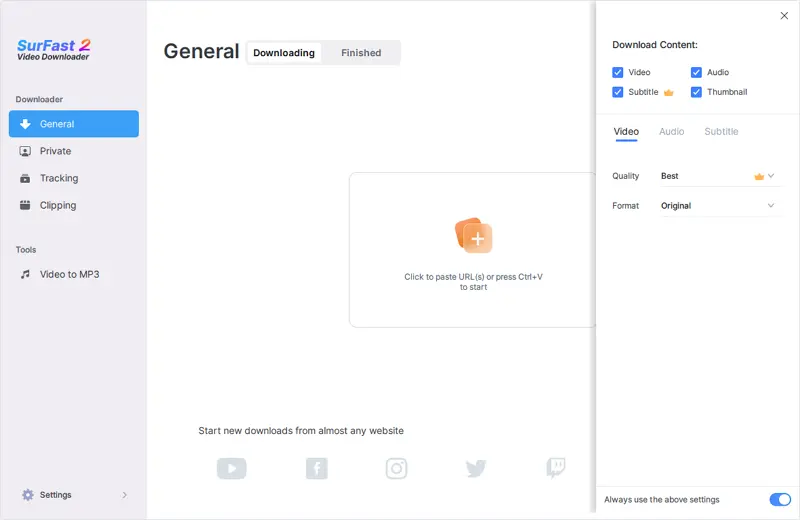
General Video Downloader
By inputting or pasting media URLs, you can download content from the Internet. This feature allows you to easily download videos, live streams, playlists, channels, and more. You have the capability to download one or multiple videos simultaneously, benefiting from an improved downloading speed. Additionally, the breakpoint resume feature enables you to pause and resume downloads as needed.
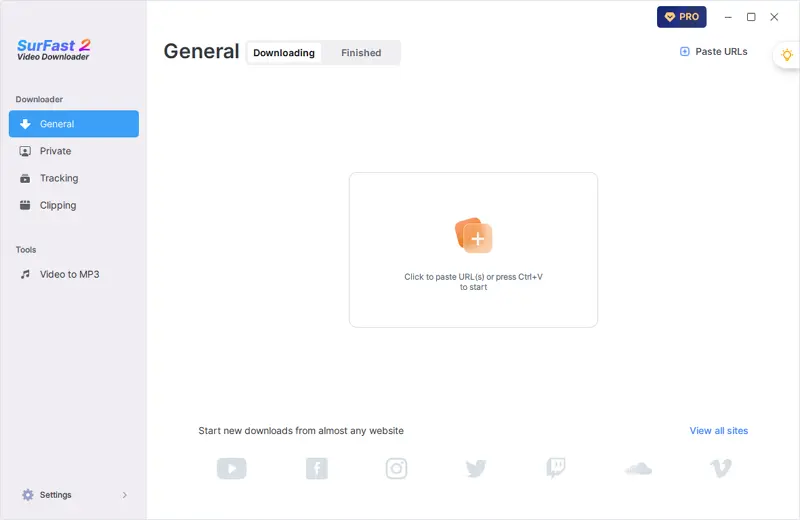
Private Video Downloader
With SurFast Video Downloader, you can download private content you can play or have access by logging in to your account. However, if the downloaded content is protected by DRM (Digital Rights Management) and explicitly marked as copyrighted, we will immediately cease the downloading process and refrain from providing the download service for such content.
We have displayed some websites on the feature’s homepage for your quick access. You can also bookmark your favorite websites and links here. This allows you to conveniently download videos by simply clicking the Download button while browsing videos within the software. Downloading is made easy for everyone.
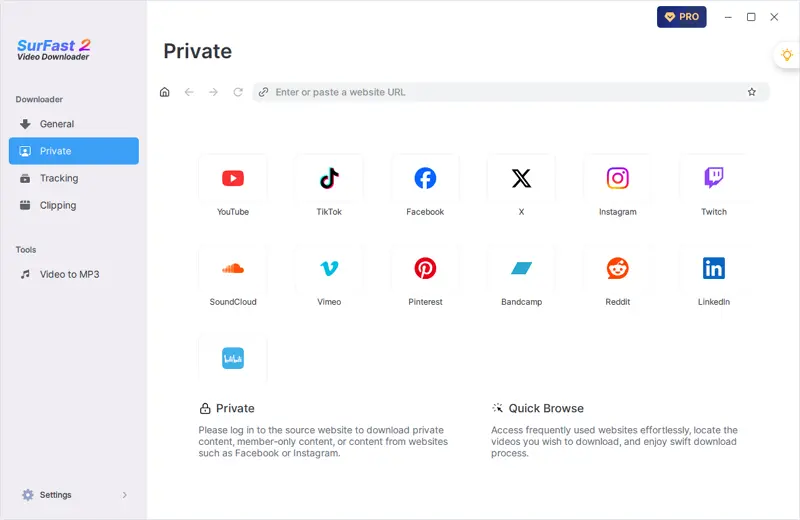
Automatic Video Downloader
SurFast Video Downloader offers a convenient solution for tracking and automatically downloading your favorite channels, playlists, and upcoming live streams. By adding the corresponding links to the Tracking list, SurFast Video Downloader will track the content contained in the URLs and seamlessly download them based on your predefined Update plan.
Additionally, for upcoming live streams, SurFast Video Downloader will automatically initiate the download as soon as the live stream begins, adhering to the specified format you have previously set. Enjoy the ease and efficiency of SurFast Video Downloader as it takes care of all your downloading needs.
With SurFast Video Downloader, you don’t need to keep it running constantly to enjoy automatic downloads of tracked content. As long as your computer is turned on, the software will run seamlessly in the background three minutes before the scheduled time or the start of a live stream and automatically initiate the download process, ensuring that you never miss out on any exciting content.
Note: With the advanced features of Private and Tracking, SurFast Video Downloader offers seamless auto-downloading of content from your private playlists. By creating a private playlist within your account and adding it to the Tracking feature via Add Channel, SurFast Video Downloader will automatically download any added content according to your scheduled time.
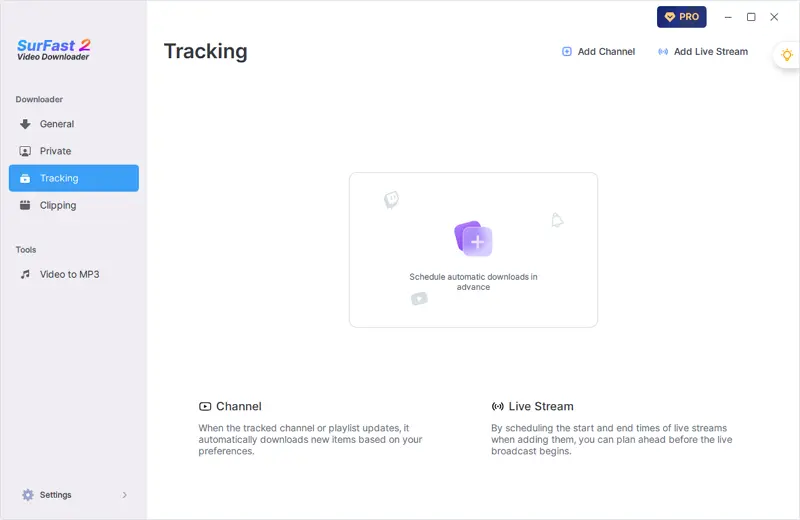
Video Clipper
You can download part of a video or individual chapters directly with SurFast Video Downloader, eliminating the need to download the entire video and then cut it using a video editor. With the clipping feature, you can select the exact portion of a video you desire and download the selected part only.
If the video is divided into chapters, such as music collection chapters, you have the ability to download only the chapter you need without having to download the whole video, which saves your time and work significantly.
Moreover, if you have preset your download options, you can even download and convert a section of a movie into a GIF file. The Clipping feature allows you to clip and download playlists as well.
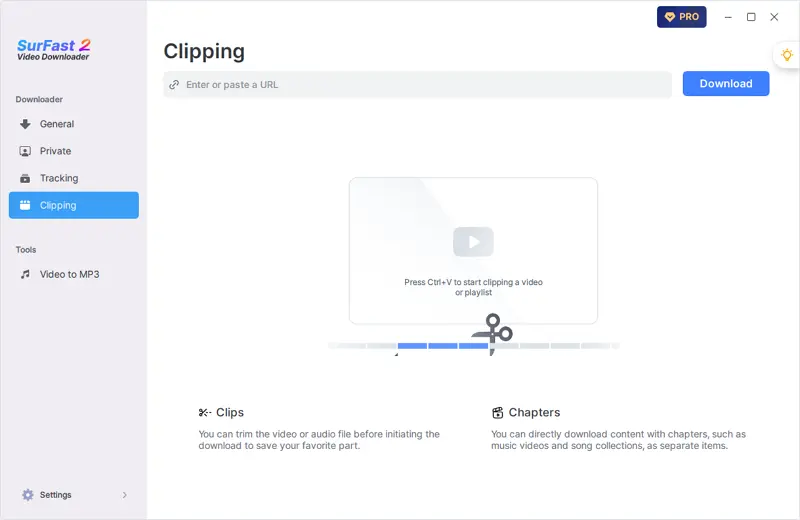
Extra Tips
- SurFast Video Downloader offers the capability to download private videos and playlists from certain websites that you have authorized access to. However, it’s important to note that downloading others’ private videos is not supported. To download private content, simply log in to your account within SurFast Video Downloader. Once logged in, you can utilize the Private and other features to download videos seamlessly.
- Login is not required by SurFast Video Downloader to access the service. The login prompt you may encounter within the software is specific to the platform or website you are trying to download private content from.
- If you are using a Mac and have installed the browser Brave, it is highly recommended to select “Always Allow” when the system prompts for authorization. Otherwise, you need to approve the authorization manually for every video download or parsing. Additionally, features like Tracking will require your manual involvement if you don’t choose the Always Allow option.
- Some private videos may not be playable within the feature Private due to the compatibility issue. Don’t worry, you can still download them using SurFast Video Downloader.
- Sometimes the video format you preset to download is different from the original video format provided by the website, SurFast Video Downloader will reencode the videos to convert them after downloading the video. This may result in longer downloading time and please wait for the process patiently.
- When you are downloading a long video such as a live stream and select AVI as the output format, a prompt will appear. You can ignore it and let the software automatically exit once the re-encoding of the downloaded videos has finished. You can also choose to Force Quick the conversion. In such a case, the downloaded AVI videos may not be successfully encoded, and you need to re-download the videos.
Conclusion
SurFast Video Downloader (v2.0.1) is a powerful video downloader that offers a wide range of comprehensive downloading features for both Windows and Mac users.