Quick Answer:
You can directly convert TikTok to WAV by using SurFast Video Downloader or TubeRipper. Alternatively, you can choose to download TikTok to MP3 first and then convert MP3 to WAV, or use an audio recorder to record TikTok audio and save it in WAV with ease.
Although many users want to convert TikTok to MP3 when they download TikTok audio, some of you may prefer to convert TikTok to WAV due to reasons like compatibility, audio quality, and more. That’s why I’d like to show you how to convert a TikTok video to a WAV file so that you can download TikTok sounds in your preferred format. If you want to download TikTok to a WAV file, check the methods below:
Table of contents
Convert TikTok to WAV on a Computer
Tool: SurFast Video Downloader
If you wish to download TikTok videos to WAV on a computer, you can directly use SurFast Video Downloader to get your desired audio. This tool supports video and audio downloads from various sites, including TikTok, YouTube, Facebook, Vimeo, and more. When you use this TikTok downloader to download audio from TikTok, it allows you to save it in WAV, MP3, M4A, or OGG format. That’s why it is a practical choice for you to save a TikTok video to WAV directly.
To convert TikTok to WAV:
Step 1. Paste the TikTok link to the audio converter by pressing Ctrl + V or Cmd + V.

Step 2. Click the Audio (WAV) option, select the download option, then click Download.

Step 3. Check the WAV file in the Finished panel.

Convert a TikTok Video to WAV Online
Tool: TubeRipper
Whether you are using a desktop or mobile, you can use the online URL to audio converter, TubeRipper, to get it done. This online audio downloader helps to download audio from various sites, including TikTok, YouTube, Facebook, Twitter, and more, and save the audio files in various formats, including, MP3, FLAC, WAV, OGG… Thus, whether you want to convert TikTok to MP3 or WAV, you can use this website to extract any audio file you like.
Besides, TubeRipper is a video downloader that works to download a URL to MP4, WebM, and 3GP. If you need to download videos and audio from the internet often, don’t hesitate to let it help.
To convert TikTok to a WAV file online:
Step 1. Copy the TikTok video link.
Step 2. Open a browser and navigate to TubeRipper.cc.
Step 3. Paste the TikTok URL to the URL field and then click the Go icon.
Step 4. Wait for TubeRipper to parse the link and then click the triangle icon next to the Extract Audio option.
Step 5. Click WAV from the drop-down menu to start downloading the TikTok video to WAV.
Step 6. Check the audio file in the Downloads folder on your device.
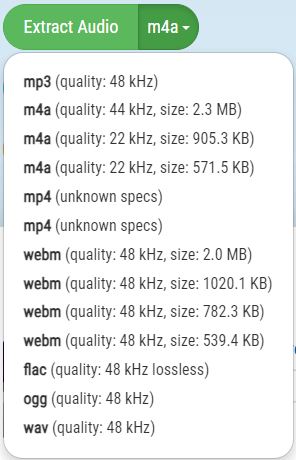
Download TikTok to a WAV File Indirectly
Tool: SSSTik
Compared to TikTok to MP3 converters, there are fewer TikTok to WAV converters available. Therefore, if you want to download TikTok audio in WAV format, there is an indirect but simple solution recommended for you: first, download the TikTok audio as an MP3 file, and then convert the MP3 to WAV using an online audio converter.
Although this method involves an additional step, there are plenty of tools available for both of these processes, making it relatively easy to achieve.
If you’re interested in this method, you can use a TikTok to MP3 converter like SSSTik to obtain the TikTok audio first. Then, you can use an online free audio converter such as CloudConvert to convert the MP3 file to WAV. This way, you can also easily download TikTok sounds to your PC or mobile phone.
To convert a TikTok video to WAV:
Step 1. Copy the TikTok link.
Step 2. Go to SSSTik, paste the URL, and then click Download.
Step 3. Click Download MP3 to save the audio file to your device.
Step 4. Open a browser to visit CloudConvert.com.
Step 5. Click Select File and select the MP3 file you downloaded.
Step 6. Select WAV as the output format and click Convert.
Step 7. After the conversion, click Download to save the WAV file to your device.
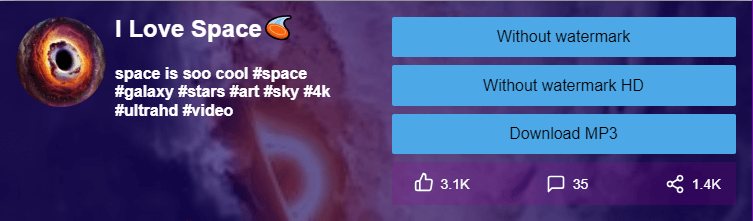
Download TikTok Audio in WAV by Recording
Tool: SurFlex Screen Recorder
The last workable choice is to record audio from TikTok and then save it in WAV format. If you need to capture audio from websites or apps often, you can use SurFlex Screen Recorder to get it done. Its audio recording feature allows you to capture audio coming from your computer speakers, your microphone, or both. Thus, when you want to save TikTok audio, you can use it to record TikTok sounds and save it in formats like WAV, MP3, AAC, OGG, WMA, or FLAC. If you happen to need a screen recorder to capture videos and audio from your computer, you can consider using this method.
To save TikTok audio in WAV:
Step 1. Open SurFlex Screen Recorder, click the Record Audio mode, and then click the Settings icon.
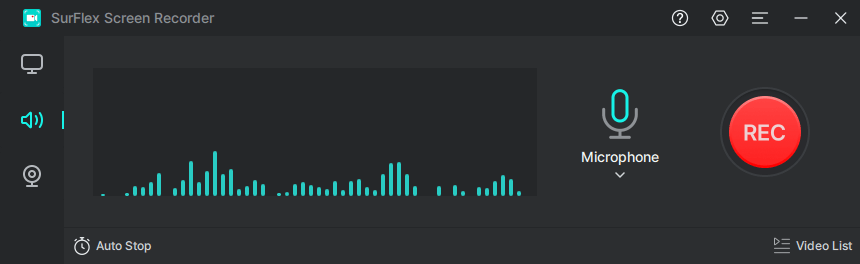
Step 2. Select WAV as the output audio format and then click OK.
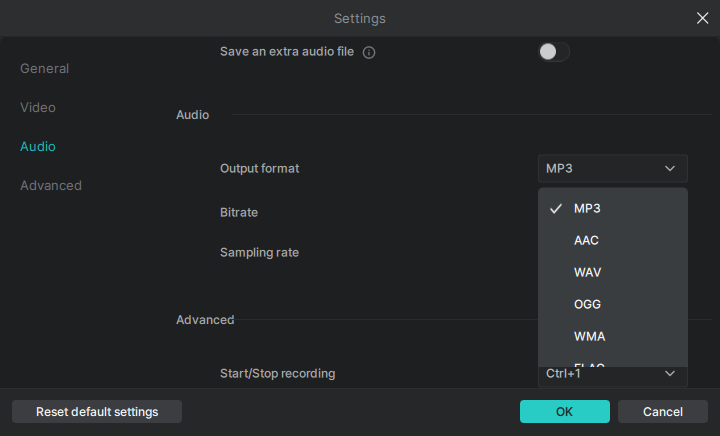
Step 3. Choose to record System Sound so that you can record TikTok audio coming from your computer. Then click REC to start the audio recording.
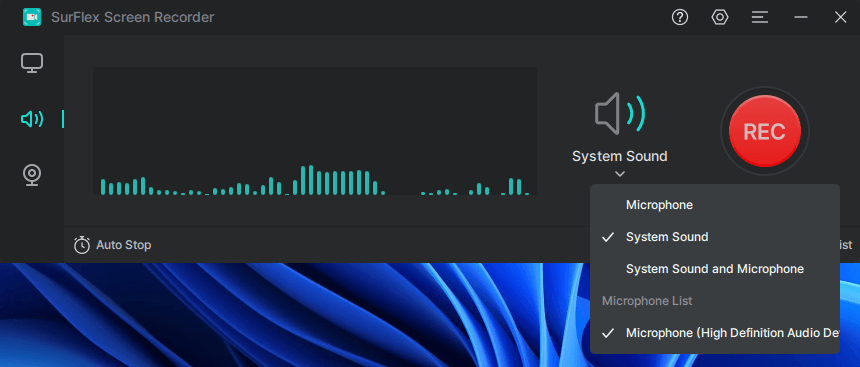
Step 4. Once the audio recording is finished, click the Stop button and then check the WAV file in the popup window.
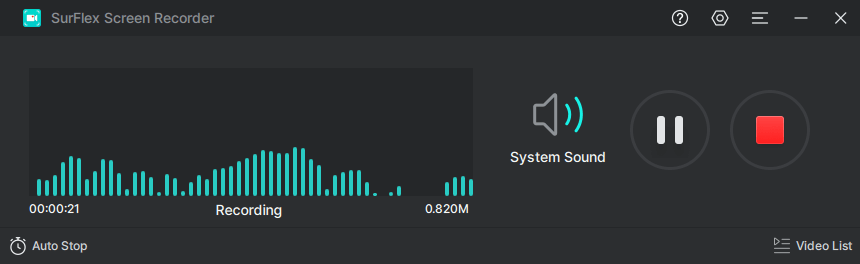
Wrapping Up
These are the practical ways to convert TikTok to WAV. Whether you are using a computer or a phone, you can find a suitable way to apply. After getting the TikTok audio you like, you can freely enjoy it offline. When you need to download TikTok videos next time, you can still use one of the tools above to get your desired videos without difficulty.
About the Author
Related Articles
-
3 Ways to Download SoundCloud Playlist to MP3
Check the three tips below and you will know how to download a SoundCloud playlits to MP3 on your computer, be it a Mac or PC.
Myra Xian Updated on -
3 Ways to Download Embedded Audio on PC or Mobile
After reading this guide, you will know the easy ways to download embedded audio to MP3 or another format on a computer or mobile device.
Myra Xian Updated on -
SoundCloud Downloader Extension for Chrome: 3 Picks
Check this guide to get four proven SoundCloud downloader Chrome extensions and use any of them to download SoundCloud to MP3 easily.
Myra Xian Updated on

